Do you know what Search.mediatabtv.online is?
Search.mediatabtv.online is a suspicious search provider promoted by the browser hijacker. At the time of research, it did not work properly, but it might evolve into something serious in the future. If it becomes prevalent, you might find it set as your new homepage too, especially if you keep your computer unprotected. In such a case, hurry to delete the page set on your browser without your knowledge. According to researchers, the browser hijacker promoting this page targets Google Chrome users primarily, but, theoretically, it might change all browsers’ settings, so do not be surprised if you find Search.mediatabtv.online set on other browsers installed on the computer too. Never trust search tools that are set on your browsers without your knowledge. It usually turns out that they show untrustworthy search results. There is basically no doubt that it is the case with Search.mediatabtv.online as well. On top of that, it might not respect your privacy at all. If you decide to remove it, it should not be very hard to do that. Most probably, you will just need to reset those affected browsers to default settings or set a new homepage URL manually, specialists say.
At first glance, Search.mediatabtv.online seems to be a legitimate search provider that can be fully trusted, but it is far from a reliable search tool. The first thing our specialists have found suspicious is that it is impossible to access both its Privacy Policy and Terms of Use. Yes, it did not work properly at the time of research and this might change soon, but we still cannot guarantee that it does not have what to hide from you. Suspicious search tools might provide users with advertisements and sponsored links, researchers say. On top of that, they often automatically collect various details about users. For example, search queries, all websites visited, links and advertisements clicked, demographic information, IP address, and other more technical details about the computer and software installed on it. This does not sound dangerous at all, but users should know that all these recorded details might be disclosed to third parties. As for third-party links, they are not completely harmless too. They might redirect users to dubious websites once they click on them. Anything, even malware, can be found on these promoted websites. Therefore, we highly recommend that you stop using a search tool that might provide you with untrustworthy search results. Once you remove it, you could set any page you like in its place.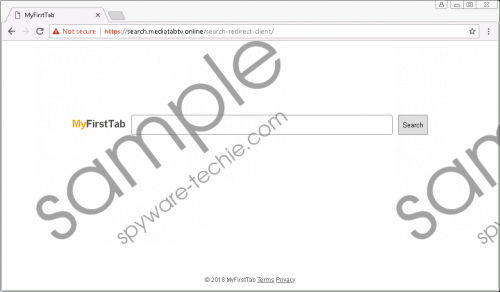 Search.mediatabtv.online screenshot
Search.mediatabtv.online screenshot
Scroll down for full removal instructions
It is not easy to talk about the distribution of the Search.mediatabtv.online browser hijacker, but there is one thing specialists know for sure – it infiltrates computers illegally. Unfortunately, we would lie if we told you that users do not contribute to its entrance. As has been observed by specialists, users usually agree with the installation of browser hijackers themselves by installing software downloaded from the web quickly and without reading the provided information. Yes, these threats often travel in bundles together with other programs. Of course, browser hijackers can be installed on users’ PCs silently too. Needless to say, it is basically impossible to prevent it from entering the system in such a case. There are many sneaky infections several times more harmful than browser hijackers. If you do not install security software on your system soon, the chances are high that you will find them installed on your PC one day. Malware might infiltrate your computer at any time, so you should acquire and install an antimalware tool ASAP.
The first thing you should do after discovering Search.mediatabtv.online set as your new homepage is resetting your web browser to default settings. If, after doing that, you do not see it when you launch your browser, you do not need to do anything else – the browser hijacker has been removed; however, if you find that this does not work, use an antimalware scanner to delete threats from your system.
Delete Search.mediatabtv.online
Internet Explorer
- Open Internet Explorer.
- Press Alt+T and select Internet Options.
- Click Advanced.
- Click Reset.
- Check the box next to Delete personal settings.
- Click Reset.
Mozilla Firefox
- Launch Mozilla Firefox.
- Press Alt+H.
- Select Troubleshooting information and check the upper-part of your browser.
- Click the Refresh Firefox button.
Google Chrome
- Open Google Chrome.
- Tap Alt+F and select Settings from the menu.
- Click Advanced.
- Click Reset.
In non-techie terms:
Search.mediatabtv.online is not a reputable search provider even though its appearance suggests that it is an ordinary search tool. Therefore, if a browser hijacker ever hijacks the browser you use and, consequently, you find this page set, delete it as soon as possible. It might cause you serious problems if you use it as your default search provider. For example, you might end up on dubious websites against your will. On top of that, privacy-related problems might arise because it will automatically collect information about you.
