Do you know what Search.internettoolbox.org is?
Search.internettoolbox.org is the search engine that might replace your homepage and search provider if you install iToolBox toolbar on your system. The browser plugin itself is very similar to Blingee Plus Toolbar, ChatVibes Toolbar, and Nation Toolbar. Therefore, it can be assumed that iToolBox is not the most reliable plugin as well. We agree that it might look useful at first sight because it will allow you to access news and search for the information straight from your browser; however, you should know that you will need to delete it in order to get rid of Search.internettoolbox.org. Less experienced computer users might find the removal process rather challenging, which is why we have prepared the manual removal instructions for you.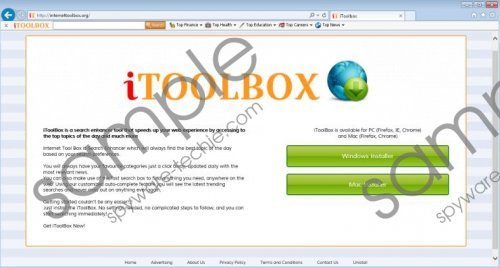 Search.internettoolbox.org screenshot
Search.internettoolbox.org screenshot
Scroll down for full removal instructions
We do not recommend using Search.internettoolbox.org on a daily basis because this search engine is not completely reliable. Even though it seems like a normal search provider, there is a huge possibility that it will provide you with sponsored links. You might click on them very quickly because they might be placed among normal search results. Unfortunately, it is not known whether these links will route you to reliable websites or not, which is why it is better not to click on them if you do not want to encounter malicious software.
The researchers of spyware-techie.com have revealed that iToolBox, which promotes Search.internettoolbox.org, usually comes bundled with such undesirable applications as SpeedChecker, MyPC Backup, Genesis, Snap.Do, and YTDownloader. This software package is distributed via Amonetize installers, which means that you will not even notice how unwanted programs enter your system. Thus, if you have iToolBox on your system, it is very likely that other unreliable applications are present as well, which is why you should scan your system with an antimalware tool. Of course, you can try to detect and delete them yourself; however, this process is not very easy.
In order to get rid of Search.internettoolbox.org and set another search engine and homepage, you will have to delete iToolBox browser plugin first. The instructions provided below will help you to do that; however, some leftovers might still stay on the system after the manual removal, which is why it is advisable to scan the system with the diagnostic tool.
Remove Search.internettoolbox.org
Windows XP
- Click the Start button.
- Select Control Panel and then go to Add or Remove Programs.
- Select the unwanted program.
- Click Remove to delete it.
Windows 7 and Vista
- Open the Start menu.
- Select Control Panel.
- Click Uninstall a program.
- Right-click on the suspicious application.
- Click Uninstall.
Windows 8
- Tap the Windows key.
- Start typing Control Panel. Select it.
- Click Uninstall a program.
- Locate the program that you want to remove. Select it.
- Click the Uninstall button.
Internet Explorer
- Open your browser and tap Alt+T.
- Select Internet Options from the Tools menu.
- Click on the Advanced tab and then click the Reset button.
- Tick a box next to Delete personal settings.
- Click the Reset button again.
Mozilla Firefox
- Open your browser.
- Tap Alt+H to access the Help menu.
- Click Troubleshooting Information.
- Select Reset Firefox.
- Click the Reset Firefox button again to confirm the process.
Google Chrome
- In the top-right corner of the browser window, click on the Chrome menu button.
- Select Settings.
- At the bottom, click Show advanced settings.
- Click Reset browser settings.
- Click the Reset button.
In non-techie terms:
In order not to allow suspicious applications enter your system in the future, you should definitely install an automatic malware remover on your system and keep it enabled all the time. In addition, make sure that you do not download programs from doubtful sources or open suspicious spam email attachments.
