Do you know what Search.geniusmediatabsearch.com is?
If Search.geniusmediatabsearch.com was set as the homepage on your Chrome, Firefox, or Internet Explorer browser, you have to think carefully if that was done with or without your permission. If your browser was hijacked, you must understand that this search tool is unreliable and must be deleted. Have you set it up yourself? Even if that is the case, our research team can give you a few reasons for removing Search.geniusmediatabsearch.com right away. Since you have found this article, we are sure that you already are suspicious about this search tool, but you might learn new things by reading this report. In case you want to get rid of the hijacker right away, the instructions are displayed below.
The developer of Search.geniusmediatabsearch.com is Aztec Media Inc., who is also the force behind Download Manager Star, TuneFanatic.com, and MoviesFanatic.com. We have reviewed these suspicious pieces of software on this website already, and if you want to learn more about them, you have to read appropriate reports. Another company that is linked to this hijacker is Stepitapp LTD, and this might be the developer of the “GeniusMediaTab” extension that is primarily used for the promotion of the hijacker. This extension is currently offered at geniusmediatab.com, and Chrome users can download it from chrome.google.com/webstore/detail/geniusmediatab/mnpcfjgibglmjkmbdmcbkccmlbbipkgd. Of course, we do not recommend installing this piece of software because it is completely useless. Although it is meant to provide you with access to movies and TV shows, it can do no such thing.
Once you install Search.geniusmediatabsearch.com – or once it corrupts your browser without your notice – it changes the homepage. The interface of this search engine is not very suspicious, and so users might be tricked into trusting it. Furthermore, it displays links to various useful websites, which might make users think that it is beneficial too. Although it provides you with easy-access links to such sites as us.search.yahoo.com, liveforgames.com, gmail.com, instagram.com, or youtube.com, this hijacker is not to be trusted. Have you used the Live Player feature already? If you have, you already know that it simply promotes Netflix, Hulu, Amazon, and other streaming services. So, even if you do not consider it to be a threat, you should delete Search.geniusmediatabsearch.com because it is useless.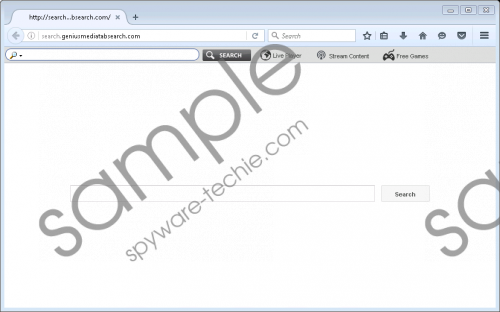 Search.geniusmediatabsearch.com screenshot
Search.geniusmediatabsearch.com screenshot
Scroll down for full removal instructions
The most suspicious thing about Search.geniusmediatabsearch.com is its ability to redirect you to Yahoo Search. While it promotes this popular search tool via one of is easy-access links, it promotes it via its main search dialog box as well. There is no indication as to which search engine you would be routed to after you entered keywords, and that makes this hijacker a redirector. Although search.yahoo.com can provide you with useful links, you have to be careful because sponsored links could be added by the hijacker. Furthermore, it will record your browsing history, input, and interaction with the content you face using tracking cookies. If that is not what you want, you have another good reason to remove the hijacker.
The instructions right below show how to delete Search.geniusmediatabsearch.com by changing the homepage URL. However, if the hijacker was introduced to you via the GeniusMediaTab extension, you might need to remove it first. Note that the extension on Internet Explorer is represented via an application that can be uninstalled via Control Panel. If the hijacker was activated without your permission or if it came along with other unfamiliar and suspicious software, using a legitimate anti-malware tool might be crucial. If you do, keep it installed to ensure full-time protection in the future.
Remove Search.geniusmediatabsearch.com
Mozilla Firefox
- Simultaneously tap Win+E to launch Windows Explorer.
- Type %AppData%\Mozilla\Firefox\Profiles\ into the bar at the top and then tap Enter.
- Open the folder with the unique name that represents your Firefox profile.
- Open a file called prefs.js using a text reader.
- Overwrite the hijacker’s URL with the desired URL and then save the file.
Google Chrome
- Simultaneously tap Win+E to launch Windows Explorer.
- Type %LocalAppData%\Google\Chrome\User Data\ into the bar at the top and then tap Enter.
- Either open the Default folder or, if multiple profiles are registered, the folder with a unique name that represents your Chrome profile.
- Open the files Preferences, Secure Preferences, and Web Data using a text reader.
- Overwrite the hijacker’s URL with the desired URL and then save the file.
Internet Explorer
- Simultaneously tap keys Win+R to launch RUN.
- Navigate to HKEY_CURRENT_USER\Software\Microsoft\Internet Explorer\Main.
- Right-click the value named Start Page and select Modify.
- Overwrite the hijacker’s URL with the desired URL and then click OK.
- Navigate to HKEY_CURRENT_USER\SOFTWARE\Microsoft\Internet Explorer\SearchScopes\{0633EE93-D776-472f-A0FF-E1416B8B2E3A}.
- Open the values FaviconURL, FaviconURLFallback, TopResultURL, and URL one by one.
- Overwrite the hijacker’s URL with the desired URL and then click OK.
In non-techie terms:
Search.geniusmediatabsearch.com is a browser hijacker, and its removal is strongly recommended. Even though it provides you with quick-access links to popular sites, and it can show you where you can watch the movies and TV shows you are interested in (not for free, of course), you have to keep in mind that this hijacker also can spy on you and show potentially unreliable search links via Yahoo Search. If you decide to delete the hijacker manually, we advise eliminating GeniusMediaTab first – that is, if it exists – or following the instructions above. Another option is to install anti-malware software, and that is the best option if you are having issues with the removal of existing threats, which, by the way, might include other suspicious and unwanted pieces of software.
