Do you know what Search.dm-cmf.com is?
Our malware researchers say that Search.dm-cmf.com is nothing more than a browser hijacker since it is distributed in a manner that denies you the opportunity to deselect its installation. In fact, it is intentionally distributed in this way to replace your browser’s homepage. Therefore, we recommend that you remove it from your PC as soon as the opportunity arises because using it as your homepage address and search engine poses a risk to your computer’s security. Our cyber security experts have concluded that this malicious search engine can put your computer’s security at risk by presenting you with shady promotional links in its search results. It was also designed to collect information about you. To find out more about this hijacker, we suggest you read this whole article.
Our malware researchers have concluded that Search.dm-cmf.com is similar to Search.yourpackagesnow.com Search.yourmapscenter.com Search.youremailnow.com, and several other hijackers. This fact suggests that it comes from an established browser hijacker developer that specializes in producing this particular malware in an effort to make money because this and other hijackers were created in an effort to generate adverting revenue. However, the developers of this browser hijacker and its clones is still unknown because they do not want to give themselves away and face the fire because there is no doubt that their products are unreliable and can be dangerous.
Now, Search.dm-cmf.com is distributed in a highly malicious manner which means that it can only enter your computer deceptively. Our security experts have concluded that, like its clones, this new hijacker is distributed with malicious software bundles that were configured to inject it into your browser without your authorization. Indeed, the installers purposefully hide the presence of this hijacker so that you could not deselect its installation. While the sites on which this hijacker is featured often change. Researchers say that the malicious installers are generally found of questionable small-time freeware hosting websites.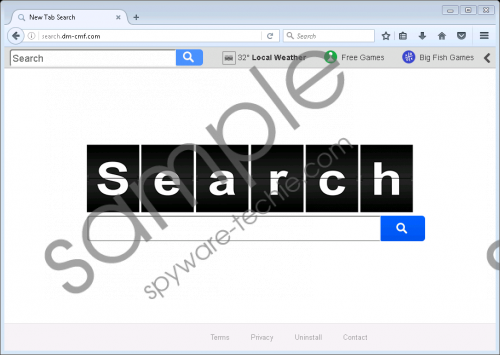 Search.dm-cmf.com screenshot
Search.dm-cmf.com screenshot
Scroll down for full removal instructions
Apparently, the installers this hijacker comes with interact with the web browser and replace their homepages addresses. Researchers say that they interact with Microsoft Internet Explorer, Google Chrome, and Mozilla Firefox. Search.dm-cmf.com is set to replace their homepage addresses to force you to use it as a search engine. While you can use it as a search engine that redirects all search queries to Yahoo.com, its search results can feature shady promotional links that can pose a threat to your computer’s security. This hijacker can modify Yahoo’s search results to include shady links that can redirect to websites that contain malware downloads. Therefore, its search result cannot be trusted, and you should refrain from using this hijacker as your search engine altogether.
According to Search.dm-cmf.com’s privacy policy, it can also collect information about you that includes Internet protocol (IP) address, geographic location, Internet service provider (ISP), URLs and websites visited, search queries. Also, the policy states that “We may also supplement Anonymous Information with additional information from other third parties in some cases.” As you can see, this hijacker can collect quite a bit of information about you within legal boundaries and can supplement it with information from third-parties as well. The collected information is then used for marketing and advertising purposes — not to improve the performance of the search engine.
As you can see, Search.dm-cmf.com is one malicious search engine that you should not use. It is distributed via malicious software bundles that install it secretly, its search results are apt to feature shady promotional links, and it can collect information about you and use it for generating more advertising revenue. Therefore, our security cyber security specialists recommend that you remove it.
Search.dm-cmf.com removal
Microsoft Internet Explorer
- Press Alt+T keys.
- Select Internet Options.
- Enter a new URL in the home page address line.
- Click OK.
Mozilla Firefox
- Press Alt+T keys.
- Click Options and select General.
- Enter a new URL in the Home Page box.
Google Chrome
- Press Alt+F keys.
- Select Settings.
- Click Set pages and enter a new URL.
- Click OK.
In non-techie terms:
Search.dm-cmf.com looks like a regular search engine, the truth is that it is nothing more than a browser hijacker. Our malware analysts say that it is distributed through malicious software bundles and was made to feature promotional links in its search results. Furthermore, it can collect information about you and use it for advertising purposes. To remove this browser hijacker, please consult the instructions provided above.
