Do you know what Search.couponsimplified.com is?
The biggest problem with Search.couponsimplified.com is the suspicious advertisements it could show you among the search results. Thus, users should be cautious while using this unreliable search engine all the time. Even if it looks like you are redirected to yahoo.com, the displayed results might still be altered by Search.couponsimplified.com. Apparently, the threat gathers results with a modified version of yahoo.com, meaning it could still control the results the user receives and inject them with suspicious advertisements. Moreover, the search engine falls under the category of browser hijackers since it may settle in by replacing your homepage or other preferences. If you want to get back to your previous settings and do not want to risk the system’s safety and we encourage you to check our removal guide placed below and erase the application.
Before sliding below it might be useful to learn a few more details about the hijacker as it might help you keep away from similar threats in the future. One of the most important questions is how Search.couponsimplified.com is distributed? According to our researchers, it could be spread with bundled software installers that suggest a couple of applications instead of just one. If the user chooses the advanced installation settings, he should be able to review suggested programs and deselect the ones he does not want. There are also malicious bundled installers when users get no chance to uncheck unwanted software.
If you do not want to receive setup files that could suggest you adware, browser hijackers, potentially unwanted programs, or even malicious applications, you should avoid torrent and other unreliable file-sharing web pages. Another good way to protect the system is to keep an antimalware tool. We would advise users to choose a trustworthy tool from reputable publishers. If you keep it updated, we have no doubt it will warn you about threats and help you guard the system. In fact, the same tip about reputable publishers should go not just for antimalware tools, but for any future applications you could be considering to install.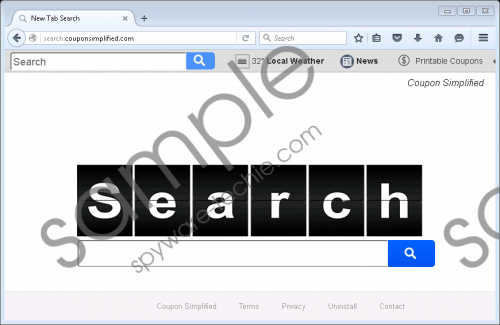 Search.couponsimplified.com screenshot
Search.couponsimplified.com screenshot
Scroll down for full removal instructions
Speaking about Search.couponsimplified.com, it settles on the system, not like most of the programs you may have encountered. The search engine is visible only in the browser as it can replace the homepage, new tab page, and default search provider. To be more precise, it does not create any directories or files on the computer. Instead, it finds already existing locations of the browser it hijacks and modifies specific data. We should probably mention that the application is compatible with Google Chrome, Mozilla Firefox, and Internet Explorer. If you want to learn what files are modified for each of these browsers, you should take a look at the instructions placed below as they list such data.
What’s more, if users browse with Search.couponsimplified.com over time they might begin to notice various advertising content among the displayed results. Just as we explained at the beginning of the article, the browser hijacker gathers results with a modified version of yahoo.com. Because of this, it might be able to add third-party advertisements unrelated to the used search keyword. The worst part is that the displayed pop-ups, banners, sponsored links, and other ads could originate from malicious websites. Therefore, once you click them, you could be redirected to web pages containing malicious programs, like Trojans or viruses. Also, unreliable third-party sites might distribute more suspicious software, for example, other hijackers, adware, etc.
Those who decide not take any chances with Search.couponsimplified.com, we encourage you to eliminate it as fast as possible. To decide what is the best way to delete it, check the manual removal guide available below this text. If you feel experienced enough, simply follow the provided steps and you will get rid of the hijacker. However, if the steps look too challenging, you should not hesitate to use a reliable antimalware tool instead. It will allow users to erase the application and other possible threats on the computer faster.
Remove Search.couponsimplified.com
Internet Explorer
- Open the Explorer (Win+R).
- Insert Regedit and click OK.
- Search for the same directory: HKCU\Software\Microsoft\Internet Explorer\Main
- Locate a value name called Start Page.
- Right-click it and press Modify.
- Instead of http://Search.couponsimplified.com insert a reliable link and press OK.
- Navigate to this particular directory: HKCU\SOFTWARE\Microsoft\Internet Explorer\SearchScopes\{0633EE93-D776-472f-A0FF-E1416B8B2E3A}
- Find given value names: FaviconURL, FaviconURLFallback, TopResultURL, URL.
- Right-click them separately and click Modify.
- Replace provided value data and select OK.
- Leave the Registry Editor.
Mozilla Firefox
- Press Windows Key+E.
- Search for the specific location: C:\Users\user\AppData\Roaming\Mozilla\Firefox\Profiles\{Unique Mozilla user ID}
- Select a file called Prefs.js.
- Open it with Notepad and locate this line: user_pref(“browser.startup.homepage”, “http://Search.couponsimplified.com”).
- Instead of http://Search.couponsimplified.com insert another link.
- Press Ctrl+S and close the file.
Google Chrome
- Tap Windows Key+E.
- Locate the same path: C:\Users\{username}\AppData\Local\Google\Chrome\User Data\Default
- Look for files called Preferences, Secure Preferences, and Web Data.
- Right-click them separately and select Delete.
- Exit the Explorer.
In non-techie terms:
Search.couponsimplified.com is not a search engine for you if you cannot stand annoying advertising and do not want to risk computer's security. Our specialists learned that the application might show users suspicious advertisements belonging to the third party. Since their source is unknown, they might redirect users anywhere, including sites that could be malicious or might distribute unreliable software. This is why we advise users to eliminate the threat before anything bad happens. It can be deleted either manually according to the removal guide above or automatically with a reputable antimalware tool.
