Do you know what Screentool is?
Despite being presented as an application for screenshot creation, Screentool is recognized as an advert-supported program. As soon as this program is installed onto your operating system, it can install tracking cookies to collect information regarding your browsing activity. This information is meant to provide personally targeted ads, and this is why we suggest you think about getting Screentool deleted. The application created by Trioris LLC is not considered to be reliable, and so parties associated to it may be unreliable as well. Unfortunately, you will get rid of the disturbing, potentially misguiding ads only if you delete adware installed on the operating system.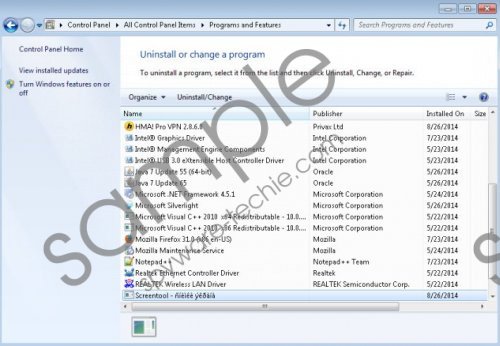 Screentool screenshot
Screentool screenshot
Scroll down for full removal instructions
The official download link on screentool.net does not work and routes you to a non-existing page. Nonetheless, the program can be introduced to you via bundled downloads, and so adware creators are not concerned about reviving this page. All in all, installing bundled downloads is always risky, and we do not recommend it. If you install Screentool alongside an array of other applications, you may need to worry about the removal of istartsearch.com, OffersWizzard, Info Enhancer, and similar threats. These could be related to different threats, which is why you should delete them alongside Screentool. Note that while the suspicious program is targeted at those speaking in Russian, the associated threats may attack computer users in different countries.
If you are pondering the manual Screentool removal, you must evaluate the additionally running threats first. The manual removal instructions proposed below will allow you to delete the suspicious program; however, other programs or threats may require more aggressive removal techniques. To avoid failure and to save time – install automatic malware removal software. This software has been developed to delete different kinds of threats, PUPs, adware, and infections, and so there is no doubt that it is by far the most reliable and beneficial removal method.
Delete Screentool from Windows
Delete from Windows XP:
- Click Start on the Taskbar.
- Select Control Panel.
- Double-click Add or Remove Programs.
- Remove Screentool.
Delete from Windows Vista & Windows 7:
- Click the Windows button on the Taskbar.
- Open the Control Panel.
- Select Uninstall a program.
- Right-click and Uninstall the app you choose to remove.
Delete from Windows 8:
- Right-click on the Metro UI menu.
- Select All apps and click Control Panel.
- Move to Uninstall a program and right-click Screentool.
- Select Uninstall to remove the program.
In non-techie terms:
Screentool may seem like a great tool; however, we suggest replacing it with a more reliable application. Our researchers have revealed that this tool may be run as an advertisement-supported program, which means that it may be employed to spy on you, collect different information, and present online offers, deals, recommendations and suggestions. Unfortunately, some of them you may need to avoid to ensure that virtual security is not breached. Install automatic malware removal software right away to have Screentool removed from the PC. This software will also delete any additionally installed malware.
