Do you know what Schwerer Ransomware is?
Schwerer Ransomware is a ransomware infection that may enter your computer in a few ways. The reason this program infects your computer, and it can stop you from accessing your files by encrypting them. Normally, it is very hard to restore the files affected by ransomware programs. However, this does not really apply to the infection in question because it is possible to restore the files using a public decryption tool. Having one worry less, you can focus on removing Schwerer Ransomware from your computer through and through. Please find the manual removal instructions below this description.
Before we talk about what this program does when it enters your system, we should probably talk about the potential ways to avoid this infection. After all, if you can recognize the main ransomware distribution patterns, it should be possible to prevent Schwerer Ransomware from entering your PC.
The most common method for a ransomware program to spread around is to use spam email message. Thousands of spam emails are sent out via mined addressed every single day. Some of those emails fall into the Junk folder, and they never get opened. However, some manage to infiltrate the main inbox, and the users are tricked into thinking that those emails carry legitimate messages from online stores, financial institutions, and other legal companies.
How to know whether the email you received is legal or not? Normally, online stores and other institutions that communicate via emails often understand the risks posed by email attachments. Therefore, it is far more likely to find an invoice or some bank account report embedded in the message itself, rather than attached in a separate file. Even if your report comes in an attachment, clicking it usually redirects you to some hyperlink where you can check your balance report. Reputable companies seldom require you to download and open the file yourself.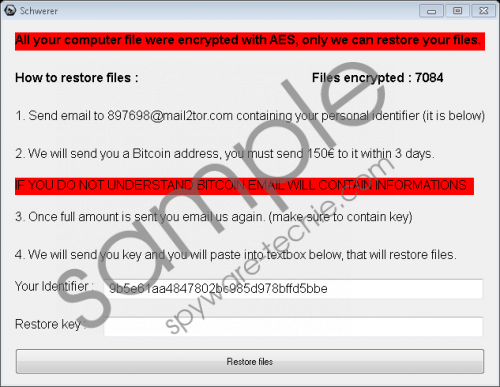 Schwerer Ransomware screenshot
Schwerer Ransomware screenshot
Scroll down for full removal instructions
But here you think this is the file you might actually need, but you are not sure about opening it, what then? That is when you can use a licensed antispyware tool and scan the file in question. If your tool is updated to the latest definitions, it will definitely be able to identify the Schwerer Ransomware installer file (should you have on your computer). Consequently, you would be 100% sure whether the file you are about to open is safe or not.
However, if you happen to get infected with this application, then you can expect to have most of your frequently-used files encrypted. The program uses the AES encryption to lock up your files, and once the encryption is complete, you will see that all the affected filenames have an additional extension: .schw. Aside from the extension, this program also displays a ransom note on your screen. That is very common among most of the ransomware infections. This is what the program tells you:
All your computer file were encrypted with AES, only we can restore your files.
How to restore files : Files encrypted : [NUMBER OF FILES]
-
Send email to 897698@mail2tor.com containing your personal identifier (it is below)
-
We will send you a Bitcoin address, you must send 150€ to it within 3 days. IF YOU DO NOT UNDERSTAND BITCOIN EMAIL WILL CONTAIN INFORMATIONS
-
Once full amount is sent you email us again. (make sure to contain key)
-
We will send you key and you will paste into textbox below, that will restore files.
If it is your first time coming across a ransomware infection, it could be quite shocking to see such a note on your screen. However, we have already established that you can find a public decryption tool for Schwerer Ransomware if you search the web, so there is no need to pay the ransom fee. Even if there were no decryption tool, you should still keep the money to yourself and restore your files from a system backup.
Computer security experts always emphasize the importance of keeping copies of your files. It is not just about a possible ransomware infection. Your hard drive could crash any time. So it is always better to be safe than sorry.
As for Schwerer Ransomware, you can also remove it automatically. But for that, you will have to invest in a licensed antispyware tool.
Manual Schwerer Ransomware Removal
- Press Ctrl+Shift+Esc and open Task Manager.
- Click the Process tab and click the pawje.exe process.
- Press End Process and exit Task Manager.
- Press Win+R and enter regedit. Press OK.
- Navigate to HKEY_CURRENT_USER\Software\Other\Schwerer.
- Remove the entire Schwerer folder.
- Open HKEY_LOCAL_MACHINE\SOFTWARE\Microsoft\Windows NT\CurrentVersion\Schedule\TaskCache\Tree.
- Under Tree, remove the waijo task and close Registry Editor.
- Press Win+R and enter %AppData% into the Open box.
- Click OK and open the Other folder.
- Delete the awiem.bat and pawje.exe files.
- Press Win+R and type %WinDir%. Click OK.
- Go to System32/Task and remove the waijo task.
In non-techie terms:
Schwerer Ransomware is a dangerous infection that will encrypt your files and will demand that you pay a ransom fee. You can remove this program from your system either manually or automatically. Automatic software removal with a security program is faster and more efficient. What’s more, you would also protect your computer from similar intruders in the future, if you care to invest in a legitimate antispyware application.
