Do you know what Savings Magnet is?
Savings Magnet is a browser extension that displays you various coupon offers when you visit Amazon, Walmart, eBay and other online shopping websites. The browser plugin is developed by Lior Sela, and it can be easily installed on all main browsers - Internet Explorer, Mozilla Firefox and Google Chrome. When you get Savings Magnet installed, if you enter a website that is supported by the plugin it displays commercial advertisements and coupon deals in various boxes. Also, the ads can appear above underlined keywords within the text. Although as a browser extension Savings Magnet does not pose high security risks, but if you did not intend to install this plugin on your computer, it is better to remove Savings Magnet altogether.
It is important to note, that Savings Magnet does not employ stealth techniques to enter your computer. The plugin can be downloaded at savings-magnet.info and you need to initiate the installation yourself, by agreeing to terms of use and so on. Obviously, such browser extensions as Savings Magnet are often bundled with freeware, and thus can be easily downloaded at third party websites. For example, the plugin can come bundled with Yontoo Layers Client or 1ClickDownload. It simply shows that you have to be careful when you install something on your PC, because going through an installation process automatically may result in something as Savings Magnet on your browser.
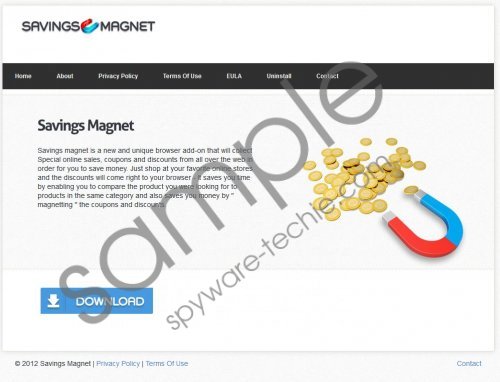 Savings Magnet screenshot
Savings Magnet screenshot
Scroll down for full removal instructions
The main reason why you should remove Savings Magnet from your computer are possible security issues in case the extension gets exploited by a third party. If the plugin is re-programmed to display commercial advertisements with links to malicious websites, then you can get exposed to malware infections.
Manual Savings Magnet Removal
Instructions for Windows 8
- Move your mouse cursor to the bottom right of the screen.
- Click Settings on Charms bar and go to Control Panel.
- Select Uninstall a program and remove Savings Magnet.
Instructions for Windows Vista & Windows 7
- Open Start Menu and go to Control Panel.
- Select Uninstall a program and remove Savings Magnet.
Instructions for Windows XP
- Open Start Menu and go to Control Panel.
- Select Add or remove programs and uninstall Savings Magnet.
If the plugin is still present on your browser after you have removed it via Control Panel, then do this:
Delete Savings Magnet from Internet Explorer
- Press Alt+X and click Manage add-ons.
- Remove Savings Magnet from Toolbars and Extensions.
Delete Savings Magnet from Mozilla Firefox
- Press Ctrl+Shift+A and Add-ons Manager tab will open.
- Remove Savings Magnet from Extensions.
Delete Savings Magnet from Google Chrome
- Press Alt+F and select Tools.
- Click Extensions and remove Savings Magnet.
After manual removal, run a full system scan with SpyHunter free scanner. You have to make absolutely sure that no other undesirable programs are present on your PC.
In non-techie terms:
Savings Magnet is a browser extension that displays various commercial advertisements and coupon deals. It should help you to save your money on your purchase, but this plugin presents particular risks, and therefore, it is for the best to remove Savings Magnet from your PC.
Aliases: SavingsMagnet.
