Do you know what Savings Bull is?
Have you downloaded Savings Bull from its official website savingsbull.com and now wonder whether it is safe to use it and keep it on your system? Unfortunately, we have to inform you that this program might cause harm to the security of your system and thus we do not recommend keeping it onto your computer. If you keep Savings Bull on your system, you are going to see various coupons, deals, and offers on various online shopping websites, including wallmart.com, bestbuy.com, ebay.com and the like. Even though this application might look useful for those who are hunting various discounts, you will soon find out that it can be more harmful than beneficial. Our specialists recommend that you remove Savings Bull as soon as possible if you do not want to encounter any of its unwelcome activities that it is going to provide.
Are you sure that you have not downloaded it consciously? It might be a possibility that it has come on your system bundled with freeware or other unwanted programs. For instance, if you believe the message displayed by lpcloudsvr302.com which states that you need to update your browser and install a particular file, you will end up with various unwanted programs, including Savings Bull on your system. As you can see, a wide range of programs is distributed unfairly; thus, you should always select custom installation in order to avoid even a small amount of them by un-ticking the installation preferences.
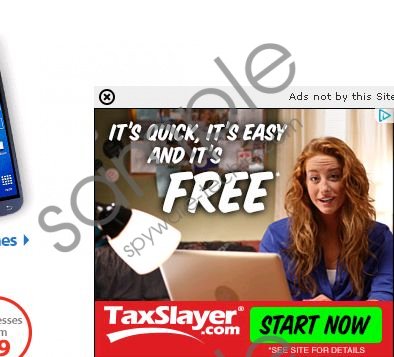 Savings Bull screenshot
Savings Bull screenshot
Scroll down for full removal instructions
If you do not remove Savings Bull from your computer, you will definitely not be able to escape from all those annoying ads. They will not only disturb you, but might also lead you to various threats. It is known that you might come across them on various unreliable websites to which you might be redirected after clicking on any of those commercials. We advise you to ignore them and just erase Savings Bull from your system as soon as possible. If you do so, you will block the entrance for different kinds of infections.
If we have convinced you that it is better to remove Savings Bull from your system, you should not postpone doing that. In order to make you feel more confident, we have provided the manual removal instructions which you are welcome to use. However, if you are a less experienced computer user, we recommend acquiring a reliable antimalware tool, for example, SpyHunter antimalware suite. It will remove Savings Bull immediately and keep your computer protected all the time. The most important thing is to keep it enabled.
Remove Savings Bull
Windows XP
- Open the Start menu and then select Control Panel.
- Select Add or Remove Programs and then locate the unwanted program on the list.
- Select it and click the Remove button.
Windows 7 and Vista
- Click the Start button and then find the Control Panel in the menu.
- Click on it and then go to Uninstall a program.
- Find the program related to Savings Bull and right-click on it.
- Select Uninstall.
Windows 8
- Right-click on the Metro UI background.
- Select All apps which will appear at the lower part of the screen.
- Find the Control Panel icon on the list of programs. Select it.
- Select Uninstall a program.
- Right-click on the useless software and then click the Uninstall button.
Internet Explorer
- Open your browser and tap Alt+T.
- Select Manage Add-ons.
- Select Toolbars and Extensions which you will see on the left.
- Click on the extension that has to be removed and then select Disable.
Mozilla Firefox
- Launch your browser and then press Ctrl+Shift+A one after another.
- Select Extensions from the menu on the left.
- Find the extension that you want to remove and then select it.
- Click Remove.
Google Chrome
- Launch your browser and then press Alt+F to open Chrome menu.
- Navigate to Tools and then select Extensions.
- Select the extension and then click the recycle bin button.
- Click the Remove button in the dialog box.
In non-techie terms:
Savings Bull is an advertising-supported program which can cause harm to your computer, which is why it is important to erase it. If you are going to remove Savings Bull manually, do not forget to scan your computer with a reliable scanner to find out if there are no other remaining threats.
Aliases: SavingsBull.
