Do you know what Savings Avenger Ads are?
Savings Avenger is a browser extension which produces online advertisements. The application is not available on the official download page savingsavenger.com with a pop-up notification indicating that it is down for maintenance. Nonetheless, the program could be installed onto your personal computer. In fact, this could be done without much of your notice or consent! You may be worried about getting Savings Avenger Ads deleted after installing secretly bundled software. As our malware researchers have discovered, the application could travel bundled with BenchUpdater and similar potentially undesirable programs (PUP). You can identify the invasive application by the appearance of suspicious commercial advertisements and truly annoying pop-up offers which may be served by suspicious advertising domains, including i.txtsrving.info or p.txtsrving.info.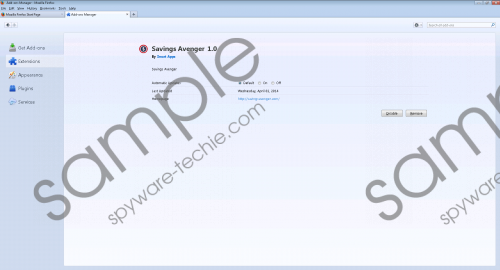 Savings Avenger Ads screenshot
Savings Avenger Ads screenshot
Scroll down for full removal instructions
Presented by Engaging Apps, or Smart Apps, the suspicious Savings Avenger can change the Windows host file and enable a true onslaught of questionable online pop-ups. Even though you may be presented with video targeted advertisements, in-line, banner and pop-up offers promoting different services and sponsored links, in many cases you will discover surveys. You certainly should pay no attention to the surveys asking you to answer some questions to unlock supposedly beneficial, exclusive offers. The surveys could be used to route you to unreliable websites or trick you into disclosing private information. Note that if you reveal your email address, phone number, name and similar information, soon enough cyber crooks could use it to scam you. If you have already shared your email address, you need to be most cautious about the spam emails which could hide corrupted links and attachments.
As it is disclosed in the Savings Avenger Privacy Policy, the application does not ‘knowingly collect personal information’. Unfortunately, it is also revealed that ‘it is possible that, in very limited and rare circumstances, personal information could be collected incidentally’. This is not how reliable, trustworthy applications operate, and so we recommend that you remove Savings Avenger Ads from the browsers right away. Do you know how to perform this task? You need to delete Savings Avenger and the manual removal guides presented below will help you.
Delete Savings Avenger
Delete from Windows 8:
- Tap the Windows key to access the Metro UI menu and right-click.
- Select All apps, then open the Control Panel and go to Uninstall a program.
- Right-click the undesirable application and select Uninstall to remove it.
Delete from Windows Vista/Windows 7:
- Open the Start menu from the Task Bar and click Control Panel.
- Now click Uninstall a program and locate the undesirable application.
- Right-click the application you want to remove and select Uninstall.
Delete from Windows XP:
- Move to the left of the Task Bar and click Start to open a menu.
- Open the Control Panel and double-click Add or Remove Programs.
- Click the program and select Remove to eliminate it.
In non-techie terms:
Savings Avenger Ads are unreliable pop-up offers which may be used to retrieve sensitive information, boost traffic to unreliable websites and promote potentially unreliable services. Since the displayed pop-ups may be extremely irritating, ignoring them is not an option. We strongly recommend that you delete Savings Avenger from the computer to ensure that the irritating offers and surveys are disabled. Use automatic malware removal software or delete the undesirable plugin manually.
