Do you know what SaverAddon is?
SaverAddon is just one more of those applications that will do nothing to save you money and time while shopping online although it is advertised in that way. SaverAddon fits perfectly into the category of adware as it will only provide you with worthless adverts and annoying pop-ups. The only thing that this browser add-on is capable of is disturbing you while browsing the web. Even worse – it is well established that adware programs could be one of the main reasons your PC might get infected with other suspicious or even detrimental applications. Thus, it is not surprising that malware experts at Spyware-Techie.com firmly advise you to remove SaverAddon without hesitation. Delete it with the guidance of the removal guide that we have prepared for you.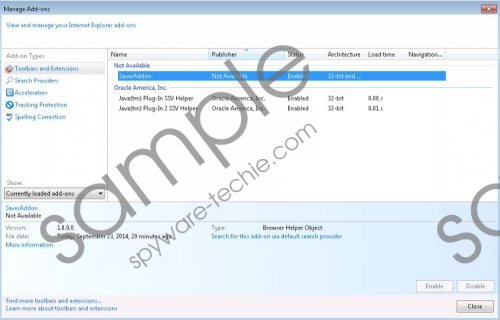 SaverAddon screenshot
SaverAddon screenshot
Scroll down for full removal instructions
Since the download link on the official website does not work, it is safe to assume that SaverAddon is distributed in other dubious ways. The research conducted at our internal lab revealed that SaverAddon is mostly distributed via bundled installers. The most common installers used to spread this adware are InstallRex, Amonetize, and Vitallia. Usually these dubious installers are acquired from various third-party download websites. In order to avoid infecting your system in this manner, you must avoid such websites at all costs. Furthermore, if you are keen on keeping your PC clean and secure, you should install a trustworthy malware detection and removal tool as it provides real-time security.
Once SaverAddon infiltrates your system it will install browser extensions to Google Chrome, Internet Explorer, and Mozilla Firefox. The infection uses these extensions to display numerous ads within the mentioned browsers. You will most likely be presented with third-party commercial adverts and annoying pop-ups on random websites at random times. SaverAddon does not hold any valuable traits and should be removed instantly.
If that was not enough to convince you, you should know that SaverAddon might be the reason other internet-based infections are able to enter your PC. In some cases we have noticed that pop-ups provided by SaverAddon are promoting fake updates. The most popular fake update is the one of Flash player. This pop-up obviously mimics the design of Adobe Flash player; thus, quite a few users are manipulated into installing this fake update. Unfortunately, it installs just another internet-based infection onto your system. It is self-evident why SaverAddon must be deleted without hesitation.
The removal of SaverAddon is crucial if you wish to restore the normal performance of your browser. In addition, the removal of SaverAddon will fix the security hole of your system that it caused. The removal process is not that complicated and can be executed by any user, even with no advanced computer knowledge. Keep in mind that sometimes manual removal will not remove the infection entirely, and you should use a professional antimalware tool to check your system for potential leftovers of the infection.
How to remove SaverAddon from your PC
Remove SaverAddon from Windows 8
- Move the mouse cursor to the bottom right corner of the screen.
- Select Settings in the Charm bar.
- Now click Control Panel and then select Control Panel.
- Right-click SaverAddon and then select Uninstall.
Remove SaverAddon from Windows 7 and Windows Vista
- Tap the Windows key+R on your keyboard.
- Now type Control Panel into the text box.
- Click OK.
- Select Uninstall a program.
- Then double-click SaverAddon to remove it.
Remove SaverAddon from Windows XP
- Click the Start button and select Control Panel.
- Now click Add or Remove Programs.
- Select SaverAddon and then click Remove.
In non-techie terms:
If you believe that manual removal might be too difficult for you, follow the instructions to an automatic removal that we provide below. SaverAddon will be removed in no time and your system will once again be free of any dubious applications.
