Do you know what Saturn Ransomware is?
Saturn Ransomware is a new infection that can seriously jeopardize your system, pushing you into a financial abyss. Like most of the ransomware infections, this one tries to make you pay for a decryption key that should help you restore your files. Needless to say, computer security experts are strongly against your paying. You should actually focus on removing Saturn Ransomware from your computer as soon as possible. Although it might not be possible to restore your files, that should not discourage you from dealing with this infection and probably a few other intruders currently lodging in your system.
So what are ransomware programs and how do they work? There are all sorts of ransomware infections out there, but Saturn Ransomware is the encrypting type. It means that this program slithers into your computer surreptitiously, and it encrypts most of your frequently used files. It basically holds those files “hostage” saying that you need to pay a ransom fee to get them back. A ransomware program could use several encryption algorithms to encrypt the files. When the encryption occurs, this algorithm basically scrambles the information within a file, and the system can no longer read it. To open your files again, you need a unique decryption key, and only the criminals in question have it.
The interesting thing about Saturn Ransomware is that this program is an example of ransomware-as-a-service. It means that the people who manage the attack did not create this program. They probably bought the original code on the darknet and then customized it according to their own needs. At the same time, we can assume that eventually there will be more programs based on the same code. Unfortunately, ransomware programs that are based on the same code do not have the same decryption key. It is very seldom that the same decryption key fits more than just one program. According to our research, currently, Saturn Ransomware cannot be decrypted.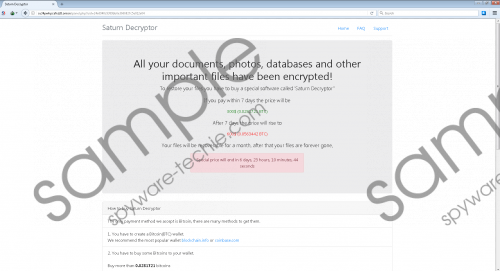 Saturn Ransomware screenshot
Saturn Ransomware screenshot
Scroll down for full removal instructions
When there is no public decryption tool available, you need focus on other possible ways to restore your files. As mentioned, you should not even consider paying these criminals. Not to mention that there is no guarantee they would issue the decryption key even if you were to wire the money. Rather than focusing on that, you should look for copies of your files saved elsewhere. Perhaps you have an external hard drive where you back up your data. Perhaps you have a lot of your media saved on your mobile device. Perhaps you keep copies of your latest files on a cloud drive. There might be a lot of options out there, so succumbing to anxiety would not provide you an answer here.
Once you get the hang of the situation, you should also think how it would be possible to avoid similar intruders in the future. To protect yourself from these infections, you need to know how they spread around the web. Normally, Saturn Ransomware and similar infections get distributed via spam email messages. They come in spam attachments, and users are the ones who download them onto your computers. This happens because the attachments look like legitimate documents, and users feel compelled to open them. However, financial institutions or online stores will seldom send you anything in attachments. If they have important information to share, it will probably be embedded within the actual email text. Finally, you can scan the attachment with a security tool before opening, just to be sure that the file is safe.
The problem with ransomware infections is that a lot depends on the user, too. No matter how powerful your antispyware tool might be, it may not protect you from a ransomware program if you employ negligent web browsing habits.
On the other hand, removing Saturn Ransomware and other similar programs is not that complicated. You just need to delete all the recently downloaded files that could have launched the infection. You will also have to remove infection files from every single affected directory. As it could be quite tiresome a task, it would be a lot more efficient to remove them with an automated security tool. Not to mention that an antispyware program of your choice would improve your system’s safety.
How to Remove Saturn Ransomware
- Go to your Downloads folder.
- Delete all the recently downloaded files.
- Remove the following files from all the directories affected by encryption:
#DECRYPT_MY_FILES#.txt
#KEY-24e6948c9389bb6e3666827c5e012e04.KEY
#DECRYPT_MY_FILES#.vbs
#DECRYPT_MY_FILES#.html - Scan your system with SpyHunter.
In non-techie terms:
The sole reason Saturn Ransomware enters your computer is money. This program will hold your data hostage waiting for you to pay the ransom. You need to remove Saturn Ransomware for good, and then look for ways to restore your data. If you have copies your files saved someplace else, you should delete the encrypted files before transferring the healthy copies back into your hard drive. For more questions, please do not hesitate to leave us a comment.
