Do you know what Safesearch.top is?
Safesearch.top is a dubious search tool users living in Israel find set on their browsers. Although it mainly spreads in this country, it does not mean that it cannot show up on browsers of those users who live somewhere else. It is impossible not to notice the entrance of the browser hijacker infection promoting this search tool, specialists say, because users’ browsers settings are changed the second it successfully enters the system. You should only find Safesearch.top set as your new homepage, but do not be surprised if your default search tool has been altered too because these infections might change all main browsers’ settings. Because of the altered settings, Safesearch.top will be opened for you automatically each time you open your web browser. This infection only affects Internet Explorer, Google Chrome, and Mozilla Firefox, so if you use another browser as your default, you should not find any modifications applied even if the browser hijacker ever successfully enters your system.
Safesearch.top does look like a legitimate search provider; however, our malware researchers have found evidence that this search engine is not one of the trustworthy search tools. First, as you already know, it changes browsers’ settings without permission, which is surely not a feature of a decent search engine. Second, even though it displays Google search results when the search query is entered, users might also be provided with the modified search results. It might be quite dangerous to click on them because they might redirect straight to untrustworthy third-party pages even though they look exactly like ordinary search results. Third, the chances are high that this search tool will record information associated with your web browsing activities, e.g. websites visited/links clicked. It might also record your search queries, even if they contain something personal, and technical details (e.g. the operating system type, the type of the browser used, IP address, ISP, and more) about the computer you use. It is, of course, not very dangerous, but you should still not let a dubious search tool gather information about you because it is unclear why it needs this information and where it will be used.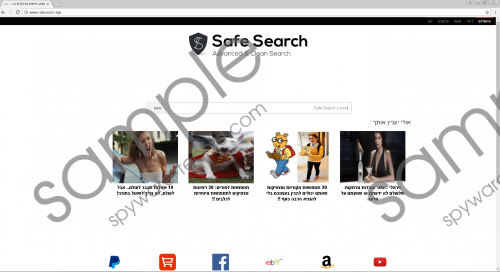 Safesearch.top screenshot
Safesearch.top screenshot
Scroll down for full removal instructions
You should already know if you are reading this article from the beginning that the reason you see your browsers’ settings changed is the successful entrance of a browser hijacker. Specialists say that the browser hijacker promoting Safesearch.top should be spread inside software bundles. It does not travel alone, which explains why so many users know nothing about its entrance. Specifically speaking, it travels together with applications promoted on malavida.es, filewon.com, and filewin.com. On top of that, malicious pop-ups might be used to distribute it too. Yes, it is enough to click once on a malicious pop-up to allow the browser hijacker to enter the system. No matter how this infection has infiltrated your computer, you must delete it in order to eliminate Safesearch.top from your browsers. Once it is gone from your computer, you could set again the page you like as your homepage and/or default search tool.
If you have already become the victim of the browser hijacker and see Safesearch.top opening each time you launch your browser, you should go to replace the search tool you see with a new reliable search provider. It should disappear after you reset your all browsers to default settings. Users who decide not to do anything regarding the presence of an untrustworthy search tool on their browsers risk experiencing a bunch of problems. Do not become one of these unfortunate users – take care of Safesearch.top today.
Delete Safesearch.top
Internet Explorer
- Open Internet Explorer and press Alt+T.
- Click Internet Options.
- Click Advanced.
- Click Reset.
- Enable Delete personal settings by putting a tick in its box.
- Click Reset.
Mozilla Firefox
- Open Mozilla Firefox.
- Press Alt+H.
- Open Troubleshooting information.
- Click Refresh Firefox.
- Click the Refresh Firefox button again in the confirmation window.
Google Chrome
- Launch Google Chrome and press Alt+F.
- Click Settings.
- Click Advanced at the bottom.
- Click Reset.
- To confirm the browser reset, click Reset in the dialog box.
In non-techie terms:
Although Safesearch.top is advertised as a legitimate search provider, it is not, believe us. It will not only present you with the modified search results that might expose to potential threats, but it will also collect information about you. It is not the personally-identifiable information, but you should still not let it perform this activity on your computer because the recorded data might be shared with third parties.
