Do you know what Russenger Ransomware is?
Russenger Ransomware is a threat that could be targeted at computer users from Russia or other countries where the Russian language is often used. We came to such a conclusion after seeing the malware’s ransom note as it is written only in Russian. According to it the files on the computer were encrypted with a strong cryptosystem and the only hope to decrypt them is to write to the malicious application’s creators via given email address. Needless to say, it is not something we would recommend you to do since in reality there are no guarantees the cybercriminals behind this threat will keep up with their promises. In other words, there is a chance they could scam you. Therefore, instead of putting you with any demands, we recommend erasing Russenger Ransomware at once. You can do it manually by following the removal guide available below or with a reputable antimalware tool you trust.
The malware could be spread through various channels, Spam emails, malicious software installers distributed via unreliable file-sharing sites, and so on. One way or the other it is most likely that Russenger Ransomware enters the system after the user accidentally opens its launcher. To avoid such infections in the future, we would advise you to stay away from web pages offering pirated software or other untrustworthy content. Also, it is highly recommended to watch out for malicious email attachments received from unknown senders. No doubt, whenever you suspect a file to be dangerous, you could scan it with a reliable antimalware tool first to avoid putting your system at risk.
Russenger Ransomware is easy to notice since even though the threat does not create any folders or place executable files on the system, it should mark all of its encrypted data with a second extension. The extension consist of two parts: the word “messenger” and 16 random characters, for example, a file called flower.jpg should turn into flower.jpg.messenger-71c8b79643dd0dec. The infection might mark various files with it, such as photographs, documents, videos, and so on. The only data left alone should be the files associated with the computer’s operating system and possibly other software. Afterward, Russenger Ransomware should drop a Notepad document with a Russian title that translates into “Instruction for decryption” (in each directory containing encrypted files). Inside of it, you will not find any demands to pay a ransom, but if you contact the cybercriminals behind the malicious application as it says we have no doubt they will deliver such requests shortly.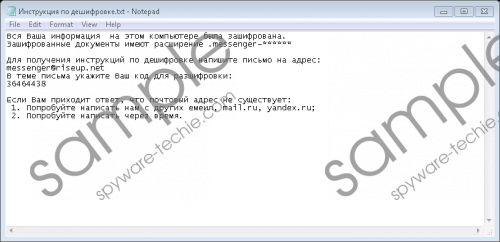 Russenger Ransomware screenshot
Russenger Ransomware screenshot
Scroll down for full removal instructions
As explained earlier, paying the ransom to the threat’s creators could be extremely dangerous as there is not knowing if they will keep up to their promises. This means, by paying the ransom, you could lose your money as they may never deliver the promised decryption tool. Which is why we would recommend not to waste any money and erase the malware. Later on, if you have any backup copies, you could restore encrypted files on your own. Also, there is always hope some volunteer IT specialists will be able to create a decryption tool.
Users who would like to try deleting Russenger Ransomware manually should follow the removal guide available a bit below. It will explain the whole process in detail. As for those who prefer using automatic features we would recommend installing a reputable antimalware tool of their preference.
Eliminate Russenger Ransomware
- Click Ctrl+Alt+Delete simultaneously.
- Pick Task Manager.
- Take a look at the Processes tab.
- Locate a process related to the malicious application.
- Select this process and press the End Task button.
- Click Windows Key+E.
- Navigate to the suggested paths:
%TEMP%
%USERPROFILE%Desktop
%USERPROFILE%Downloads - Find a file that was launched when the system got infected.
- Right-click the malicious file and select Delete.
- Look for ransom notes.
- Right-click them and press Delete too.
- Leave File Explorer.
- Restart the computer.
In non-techie terms:
Russenger Ransomware is a malicious threat that encrypts user’s files and leaves a ransom note asking to contact the threat’s creators. We are almost one hundred percent sure writing them via email will result in receiving further instructions saying you have to pay a ransom if you wish to get a decryption tool. Sadly, without such a tool the user cannot decrypt his data, and yet we would not recommend purchasing it as the chances are the cybercriminals might scam the user and send him nothing. Thus, if you do not feel like gambling with your money we strongly recommend not take any chances and erase this threat with no hesitation. The removal guide available a bit above this paragraph is here to help you get rid of the malicious application; still, if you think the process is a bit too complicated, you could download a reputable antimalware tool instead and let it delete the infection for you.
