Do you know what Rinkela is?
Do you have Rinkela application on your system? Are you wondering whether it can be trusted? Actually, this application is nothing more than just an adware program, which means that you should not wait anything truly useful from it because its main purpose is to promote products by showing various ads as well as lure computer users into clicking on them. As you can see, this type of applications is not created for your benefit; thus, you should not keep Rinkela itself on the system. Do you wonder how to get rid of it? Read the article and find out how to do that.
The first reason why we do not recommend keeping Rinkela is the fact that it is going to collect some of the information related to your browsing habits. It might find much about you via your browsing history, the search queries that you enter, and similar data. Some computer users believe that this information is nothing important, but other state that such collection of data is unacceptable for them. Thus, you should remove Rinkela if you want to stop this activity. Do you wonder why this information is of the main interest? You should know that it is actually shared with third parties in order to provide you with the most relevant ads as well as improve the program itself.
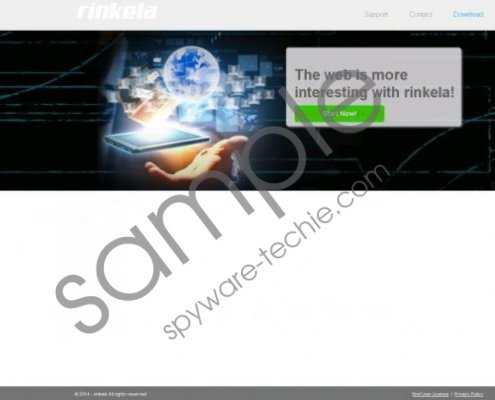 Rinkela screenshot
Rinkela screenshot
Scroll down for full removal instructions
You might want to leave this program on your system if you have read that it is going to enhance your browsing experience and help you to save money by providing different tools. You should not believe all these promises placed on its official website rinkela.net because you are going to see different commercials, including banners, in text, interstitial, and pop-up ads instead. They might even expose you to infections like Trojans, ransomware, and the like. Do not click on those ads and you will be able to avoid many threats.
If you are ready to remove Rinkela from your system, we will definitely help you to do that by providing you with the instructions that will help you to erase this adware via Control Panel. Of course, there is another option as well. You just have to acquire a reliable malware remover like SpyHunter and then scan your system with it. It is definitely not complicated, you will have to click one button only.
Remove Rinkela
Windows 8
- Access the Metro UI menu by tapping Windows key.
- Start typing “Control Panel”.
- Click on its icon when you notice it.
- Select Uninstall a program.
- Right-click on the unwanted application and select Uninstall.
Windows 7 and Vista
- Click the Start button.
- Select Control Panel.
- Go to Uninstall a program.
- Right-click on Rinkela.
- Select Uninstall.
Windows XP
- Open the Start menu.
- Select Settings and then go to Control Panel.
- Click Add or Remove Programs.
- Select software and click Remove.
In non-techie terms:
Rinkela is just an adware program and you should not expect anything much from it because it has been designed to distribute advertisements. However, this application is not as innocent as it might seem because it might not even disrupt your browsing processes, but also lead you malicious software. These are the main reasons why we do not recommend keeping Rinkela on your system.
Aliases: Rinkela add-on.
