Do you know what FourFinders is?
FourFinders is an adware application that can disrupt your web browsing experience. It is not a dangerous computer security threat, but it may still expose you to various corrupted websites. Hence, it is important that you remove FourFinders from your computer as soon as possible. If you do not know how to terminate the application manually, please follow our removal instructions below this description. Also, you should seriously consider investing in a powerful antispyware application that would protect you from similar intruders in the future.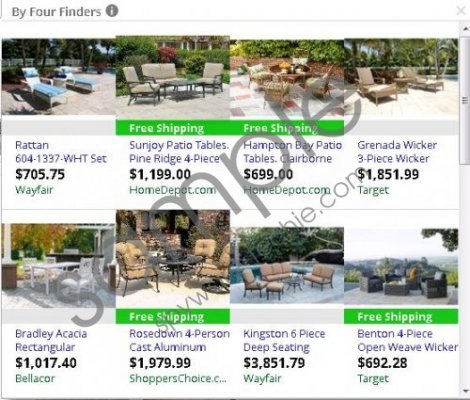 FourFinders screenshot
FourFinders screenshot
Scroll down for full removal instructions
You may say that you have no idea where FourFinders has come from, but the truth is that you most probably have installed the app onto your PC yourself. It happens because FourFinders always comes bundled with potentially unwanted software via third-party file hosting websites or corrupted links on random pop-ups. What is more, FourFinders is part of a huge adware family known as SuperWeb. The name comes from the adware developer SuperWeb LLC. There is an extensive list of similar applications that have tormented users all over the world. With that we can see that this application is practically identical to Gooternet, Hatchiho, Caramava Ads and many other apps from SuperWeb group.
Thus, we can also foresee what this application is going to do. The official website fourfinders.net says that you should “get more from the World Wide Web with Four Finders”. It is a very vague and ambiguous promotional line, which implies that FourFinders should improve your web browsing experience, but it does not say how. To be honest, FourFinders functions just like any other adware application out there.
When FourFinders enters your computer, it is configured to auto-start with each system boot up. The application also adds extensions to all main browsers (Mozilla Firefox, Google Chrome and Internet Explorer). These extensions collects data on your web browsing habits, and when they have enough information collected, they generate commercial advertisements when you visit supported websites. The ads that FourFinders displays cannot be trusted because the application does not review each and every advertisement. The sad truth is that such applications are often exploited by cyber criminals to promote their dangerous content.
Clicking FourFinders ads could redirect you to potentially corrupted websites, or pages that thrive on pay-per-click advertising. In such a case, you could accidentally end up installing even more adware programs onto your computer. It does poise certain computer security issues you cannot overlook, so the sooner you remove FourFinders, the better.
When you uninstall FourFinders via Control Panel, you should also scan the system with SpyHunter free scanner. Manual removal may leave out some files that should be removed as well. To ensure a full system security, you should also get yourself a reliable antispyware application.
How to remove FourFinders
Windows 8
- Move mouse cursor to the bottom right of the screen.
- Click Settings on Charm bar and go to Control panel.
- Open Uninstall a program and remove FourFinders.
Windows Vista & Windows 7
- Open Start menu and select Control Panel.
- Go to Uninstall a program and remove FourFinders.
Windows XP
- Open Start menu and navigate to Control Panel.
- Select Add or remove programs and uninstall FourFinders.
In non-techie terms:
FourFinders is a potentially unwanted program that needs to be removed from your PC immediately. If you are not sure you can uninstall the application on your own, them please refer to the additional set of instructions below.
