Do you know what Rcoupon is?
Well, on their official website publishers of Rcoupon state that their add-on will save you money while shopping online. Unfortunately, Rcoupon will in no reduce the amount of money that you spend online. One only thing that this adware application will do is it will display numerous worthless commercial adverts while you browse the web. Rcoupon does not portray any beneficial traits. Even worse it could turn out to be quite malicious as many adware applications are linked to malware distribution. Remove Rcoupon as soon as possible in order to maintain a clean and secure system. Malware experts at Spyware-Techie.com have put up a detailed removal guide; also, we provide virtual security tips. So please read on.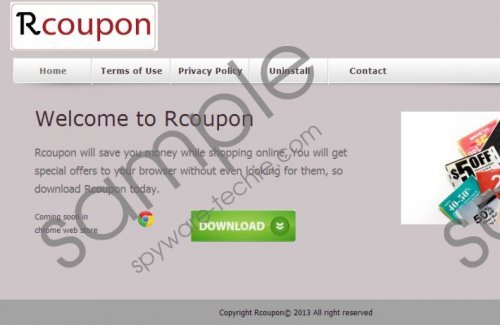 Rcoupon screenshot
Rcoupon screenshot
Scroll down for full removal instructions
Mostly Rcoupon is distributed via InstallRex installers. These installers are often used to distribute other questionable applications. Such setup files are usually obtained on suspicious websites such as fake download websites and web pages associated with online piracy. Download software only from official websites or websites that were authorized to distribute certain programs by their developers. This will cut down the risk factor of getting your system infected significantly. Furthermore, It is firmly advised to install a professional antimalware tool for overall protection of your system. A professional malware detection and removal tool provides real-time security meaning that you will be warned about any potentially detrimental download or setup process.
Once Rcoupon enters your operating system, your browser will be inserted with an extension. Rcoupon is compatible with Mozilla Firefox, Internet Explorer, and Google Chrome. The browser extensions are used to present various third-party adverts, coupons and annoying pop-ups while you browse the web.
Surely these ads and pop-ups are annoying to no end but that is not what is alarming about them. Some ads might contain redirect links to potentially detrimental websites. It is plausible that you could get redirected to a fake web store. Beware of online shops that you are not familiar with, especially if you were redirected to them. Often cybercriminals set up such websites to steal your sensitive data. Do not buy from a dubious website. It is advised to learn as much about it as possible first. Theft of sensitive data could result in identity theft. It is self-evident why removal of Rcoupon is a must.
The removal process of Rcoupon is rather simple as most of the time uninstalling it via Control Panel is enough. Unfortunately, it was observed that in some cases traces of the infection remain on PC. Therefore, it is firmly advised to analyze your system for any leftovers of Rcoupon. It is paramount to remove them as they could serve as backdoor for other infections or could be used to restore Rcoupon. Either way thorough removal is a must.
How to remove Rcoupon from your computer
Remove Rcoupon from Windows 7 and Windows Vista
- Click the Windows button and select Control Panel.
- Now click Uninstall a program.
- Then select Rcoupon and click Uninstall.
Remove Rcoupon from Windows 8
- Tap the Windows+Q keys simultaneously.
- Now type Control Panel into the search box and tap Enter.
- Select Uninstall a program.
- Remove Rcoupon by double-clicking it.
Remove Rcoupon from Windows XP
- Tap the Windows key.
- Select Control Panel.
- Now click Add or Remove Programs.
- Select and remove Rcoupon.
In non-techie terms:
If you think that you might not be able to remove Rcoupon manually we provide an automatic removal guide. Please follow the instructions below.
