Do you know what RansomAES Ransomware is?
RansomAES Ransomware is not the first infection to hit Windows users in Korea. A few mentionable examples include Korean AdamLocker Ransomware and KoreanLocker Ransomware. It is unlikely that this infection will move on to other regions because the ransom note is represented in Korean. Of course, there is a possibility that the infection could download different ransom messages depending on the region that it targets. So, far no other versions of this threat have been found, but if that changes, we will report back. Right now, we have to discuss the removal of RansomAES Ransomware. This infection is malicious, and it would be ideal if you managed to delete it before it even got the chance to corrupt your personal files. Unfortunately, most users realize that this threat exists after it has done the damage, which, of course, is the encryption of personal data.
It is never easy to discuss the distribution of ransomware, and the same goes with RansomAES Ransomware. The reality is that we cannot say how it got into your operating system. Maybe you launched it by opening a spam email attachment, and maybe it was silently downloaded by another infection that existed on your operating system long before. All we can say is that this threat uses disguises and tricks to slither in without anyone’s notice. If it succeeds – and it certainly can if reliable anti-malware software is not guarding the operating system – it quickly starts malicious processes. Once it obtains an encryption key, it starts corrupting your personal files. Over 70 different types of files can be encrypted, including TXT, DOC, JPG, PDF, and HTML files. RansomAES Ransomware encrypts these files within the %USERPROFILE% directory, and it can encrypt the root paths of system drives. Your personal data, unfortunately, cannot be recovered by deleting the ransomware.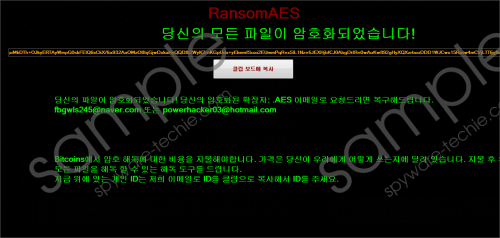 RansomAES Ransomware screenshot
RansomAES Ransomware screenshot
Scroll down for full removal instructions
After the encryption of files – and the “.RansomAES” extension is added to their names – RansomAES Ransomware drops a new file on the Desktop. It is called “READ ME.txt,” and it shows a message that is meant to convince you to follow instructions. According to the file, your files can be recovered only if you email the creators a special ID key to fbgwls245@naver.com or powerhacker03@hotmail.com. You can remove this file after reading it if you are not going to follow the instructions. The threat can also display a lengthier message that reveals a ransom would have to be paid for the file decryption to happen. The exact sum is not specified, but even if it is small, paying it is too risky. The creator of RansomAES Ransomware is most likely to take your money but not decrypt the files. This message window can be closed using the Alt+F4 key combination. That, of course, will not change the status of your files. The bad news is that a free decryptor does not exist at this moment, and so unless you have backups, you might be facing a huge loss.
Keeping copies of your personal files backed up outside your computer is very important because that is the surest way for you to keep your data safe. Of course, implementing anti-malware software is important too, and we recommend that you do it now. It will automatically delete RansomAES Ransomware and other infections; if they exist. It is more important, of course, that it will keep your system protected thereafter, and that is what you want. Can you remove RansomAES Ransomware yourself? That might be possible, but only if you find the launcher file. If you cannot do that, you will not succeed.
Remove RansomAES Ransomware
- Delete all recently downloaded executables if you cannot identify the specific launcher of the ransomware.
- Go to the Desktop and Delete the ransom note file, READ ME.txt.
- Empty Recycle Bin to eliminate the threat and then perform a full system scan using a malware scanner.
- If any leftovers are found, eliminate them as soon as possible.
In non-techie terms:
You do not want to postpone the removal of RansomAES Ransomware because, obviously, it is malicious infection that was designed to corrupt your personal files by encrypting them and then to demand a ransom. If you follow the demands of cyber criminals, you will lose your money, and it is unlikely that you will be given anything in return for that. Well, what about your files? If they are not backed up, recovering them is, most likely, impossible. If you want to protect your files in the future, start backing your data up, and install anti-malware software to guard you. We strongly recommend installing it because it can delete RansomAES Ransomware automatically. If you do not use this software, you will need to eliminate the infection yourself, and that can be extremely difficult.
