Do you know what Ranion 1.07 Ransomware is?
No one wants to get infected with ransomware. Ransomware programs are probably the most common infections these days that can virtually stop users from operating their computers. Albeit they seldom destroy the infected systems, they can successfully block you from accessing your data, thus leaving you with nothing, unless you have a system backup. In this description, we will tell you more about Ranion 1.07 Ransomware and how to remove it from your computer. However, you have to be ready to face reality where you will not be able to restore your files.
There are people who make their malicious programs themselves, and there are people who buy them from developers. It is easy to tell that there is an entire branch of business that supports malware infections to those who are willing to use them for monetary purposes. Ranion 1.07 Ransomware is one of those programs that can be bought on the darknet, an anonymous network that can be accessed via specific software. Ransomware programs that can be bought are called RaaS (Ransomware as a Service), and so it is not clear who exactly stands behind this infection because there might be multiple people using it.
It is not clear which distribution methods this infection uses because quite a few samples we have acquired did not work properly. However, it is safe to assume that the application makes use of the same distribution patterns as other ransomware infections out there. And so the most common ransomware distribution method is spam. There are spam campaigns that send out millions of spam email messages, carrying the ransomware installation file as an attachment. Although most of the time, spam emails get filtered into the junk folder, there are also messages that get into the main folder, too.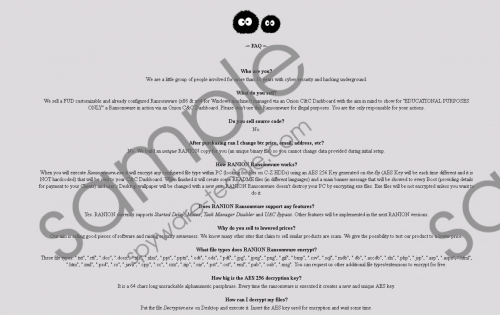 Ranion 1.07 Ransomware screenshot
Ranion 1.07 Ransomware screenshot
Scroll down for full removal instructions
Why would users feel inclined to click those messages when they come from random senders? Of course, quite a few users delete spam messages without opening them because they recognize them. However, these days, spam messages often look like reports from financial corporations and invoices from online stores. So sometimes users get tricked into download and opening those attachments, thinking they are legitimate documents. Please remember that there is always a way to check a file before opening it, and you can do it by scanning it with a security tool of your choice. This way, you would definitely prevent Ranion 1.07 Ransomware from entering your system.
But what happens if this ransomware infection does get installed on your PC? You can be sure that the infection would definitely encrypt a lot of your files. The website that is responsible for selling the infection says that Ranion 1.07 Ransomware was made for educational purposes, but that is obviously not true. An educational ransomware would not encrypt files or would offer to decrypt them for free immediately. Ranion 1.07 Ransomware does nothing of the sort. What’s more, we can expect to see many variants of this infection to show up soon because everyone who purchases the program is entitled to customize it.
To encrypt user’s files, Ranion 1.07 Ransomware uses the AES-256 algorithm. The infection affects a long list of files, including Word documents, picture files, PPT and even Excel extensions. It is clear that, for the most part, Ranion 1.07 Ransomware targets personal files that might be extremely important to you. When the files get encrypted, the infection also changes your desktop background, and it may also drop a ransom note that will require you to pay a particular sum of money for the decryption key.
As usual, computer security experts strongly discourage users to give their money away to cyber criminals. Even if you were to pay the ransom fee, it would not guarantee that you will get your files back. In fact, it would be for the best to remove Ranion 1.07 Ransomware from your system and then refer to a system backup for the healthy copies of your files. It might also be possible to restore your data from the Shadow Volume copies, although for that you will need to refer to a professional technician.
After you remove Ranion 1.07 Ransomware from your computer, do not forget to scan it with a security tool because you may have more threats on-board. Always make sure that your system is safe and secure.
How to Remove Ranion 1.07 Ransomware
- Go to your Downloads folder.
- Remove the most recently launched file (if present).
- Delete the ransom notes dropped by the program.
- Scan your PC with SpyHunter.
In non-techie terms:
Ranion 1.07 Ransomware seems to be a program that might cause a lot of trouble later on. It is very likely that it will be customized according to its owners’ wishes. If you happen to have this ransomware on your PC, you need to remove it immediately to protect your system and your information from harm. It is definitely frustrating that Ranion 1.07 Ransomware can encrypt your files, but paying the ransom is not an answer, and you should look for other ways to safeguard your PC in the future.
