Do you know what Rango Win 8 Antispyware 2014 is?
Rango Win 8 Antispyware 2014 is a rogue antispyware program that belongs to a group of chameleon infections. These rogues change their names according to the operating system installed on the infected computer. Therefore, Rango Win 8 Antispyware 2014 is practically identical to Rango Win 7 Antispyware 2014 and Rango XP Antispyware 2014 infections. If users get infected with this rogue, they have to remove Rango Win 8 Antispyware 2014 immediately because the infection will continue to terrorize you with fake security notifications unless you terminate it.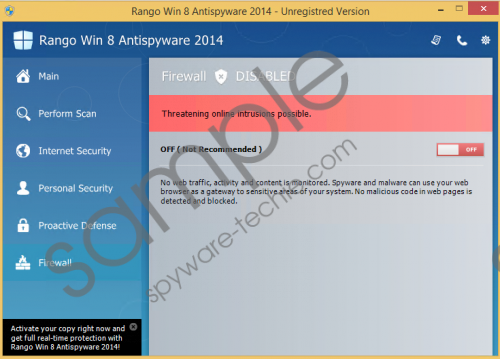 Rango Win 8 Antispyware 2014 screenshot
Rango Win 8 Antispyware 2014 screenshot
Scroll down for full removal instructions
The problem with Rango Win 8 Antispyware 2014 is that it looks like a decent computer security application. If the infected user is not familiar with similar software, it is easy for her to think that this rogue is a reliable antivirus tool. In fact, this is how fake antivirus programs manage to trick unsuspecting users into spending their money for nothing. Hence, if you see Rango Win 8 Antispyware 2014 pop up on your screen, you should NEVER believe what this application has to say. The only reason this rogue enters your computer is money, so you have to keep your credit card information to yourself and never reveal it to malevolent third parties.
Rango Win 8 Antispyware 2014 tries its best to make an impression that you are really infected with malware. It blocks all main applications, and if you try launching any blocked program, the rogue says the following:
Rango Win 8 Antispyware 2014 has blocked a program from acing the Internet
This program is infected with Trojan-BNK.Win32.Keylogger.gen
Private data can be stolen by third parties, including credit card details and passwords.
The thing is that Trojan-BNK.Win32.Keylogger.gen is an actual infection, and there are many websites and articles that offer you removal instructions. However, it does not mean that Rango Win 8 Antispyware 2014 can DETECT this infection on your computer or that it actually is running on your system. The rogue simply wants to make you think that there is no way out of this situation but to pay for the subscription and allow Rango Win 8 Antispyware 2014 remove all the threats from your computer.
However, once again, the only threat you should be worried about at the moment is Rango Win 8 Antispyware 2014. You need to get rid of this fake antivirus application if you want to avoid further computer security issues. Although rogues do not try to “blue-screen” your computer, it may happen sooner or later because computer infections seldom travel alone.
Remove Rango Win 8 Antispyware 2014 following the instructions below. Do not forget that investing in a powerful computer security application is a must if you want to protect your system from similar infections in the future.
How to delete Rango Win 8 Antispyware 2014
- Press Windows key and C key together.
- Select Settings and press Power button.
- Go to Troubleshoot and open Advanced options.
- Open Startup settings and click Restart button.
- Press F5 and choose Safe Mode with Networking.
- Go to http://www.spyware-techie.com/download-sph and download SpyHunter.
- Install the program and launch a full system scan.
In non-techie terms:
Rango Win 8 Antispyware 2014 is a dangerous computer infection that wants to steal your money. You have to do everything you can to terminate this application. For any further questions on how to delete Rango Win 8 Antispyware 2014, please do not hesitate to leave us a comment.
