Do you know what Ramsomeer Ransomware is?
Beware of malware imitating seemingly useful tools because Ramsomeer Ransomware might hide behind one of them. If you install software from unreliable sites or using unfamiliar installers, you might let malware in without even realizing it. When that happens, your operating system could be paralyzed, and you could face false information pushing you to do something that benefits only cyber criminals. Although the ransomware we are discussing in this report poses as a regular file encryptor, our research has revealed that it is actually unable to encrypt files. Not right now, at least. Sure, it is possible that a more powerful version of this threat will emerge in the future, and, if that happens, we will report that; however, right now, all you have to worry about is deleting Ramsomeer Ransomware.
When Ramsomeer Ransomware locks your Desktop with a window notification that cannot be closed, you might start thinking that your files were encrypted. According to the notification, the infection has encrypted your files, and you only have 48 hours to transfer the ransom of 0.3169 (~1070 Turkish Lira) to 1DUMBcVysimeMnMxThLLtpsnVbbz3VoJTy, a Bitcoin Address set up by the creator of this infection. What happens if you do not pay the ransom in the given time? Nothing. But that does not mean that you should waste time because, after all, Ramsomeer Ransomware is an infection, and its creators could use it in different ways. According to our research team, this malicious threat has a lot of potential, and, although it does not encrypt files right now, it could become very aggressive very fast. This is why we recommend removing this infection ASAP. One more thing we have to mention is that new versions of this ransomware could be targeted at different regions, not just Turkey.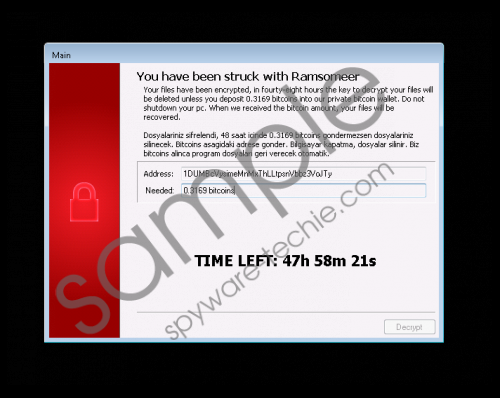 Ramsomeer Ransomware screenshot
Ramsomeer Ransomware screenshot
Scroll down for full removal instructions
The ransomware note created by Ramsomeer Ransomware also warns against restarting your PC. Do you know why? The thing is that if you restart your computer, the screen-locking window will be disabled. You can also achieve that by tapping Alt and F4 keys on the keyboard at the same time. Although there are plenty of ransomware infections that can encrypt files and that leave no other option but paying the ransom, this threat is not one of them. CIA Special Agent 767 Screen Locker and Locker Ransomware are few other threats that pose as ransomware but are only good at locking screens. Of course, some victims could be tricked into thinking that a ransom payment is the only thing that could solve their problems. Well, it is unlikely that things will change even if you pay the ransom, and that should help you realize what kind of malware you are dealing with. Also, keep in mind that you must remove Ramsomeer Ransomware even if you have paid the ransom fee.
The manual removal guide below is very easy to follow if you can identify the malicious .exe file yourself. If you are unable to do that, it might be high time you installed an anti-malware tool. If you postpone the installation of this software much longer, you might face other infections soon after cleaning your operating system. If you install the software, you will have Ramsomeer Ransomware removed along with all other threats automatically, which is very helpful. If you choose to risk it all, do not forget that malware can hide in ads, normal-looking links, bundled installers, spam emails, etc. Some threats are invisible, and they can enter your operating system and wait for the right moment to strike even for months. If you do not want to take any risks, install anti-malware software right now.
Delete Ramsomeer Ransomware
- Restart the computer or tap Alt+F4 to disable the ransom note.
- Delete the malicious launcher file (could be named Hacker para GTA V.exe).
- Perform a full system scan using a legitimate malware scanner.
In non-techie terms:
The deceptive Ramsomeer Ransomware might pose as a file encryptor, but our research has revealed that this threat, at the moment, cannot actually encrypt any files. Instead, it uses its main .exe file to launch a window to introduce you to a misleading ransom note. Because this window cannot be closed, the victim might feel trapped. The good news is that this ransom note can be removed by tapping Alt+F4 keys or by restarting the computer (see instructions above). If you are struggling to detect and remove the main infection’s file, and if you are interested in using reliable security software, we suggest installing legitimate anti-malware software right away. Otherwise, you will need to get rid of this infection manually.
