Do you know what Ramsey Ransomware is?
If by any chance you ever encounter a program that goes by the name of Ramsey Ransomware, you must take all possible actions to avoid it. This is absolutely crucial because having such application up and fully running on your PC, could have disastrous outcomes, to put it lightly. If you are not acquainted with malicious programs of this classification, you must know that their main feature is the ability to encrypt large quantities of files on the affected operating system. To find out more and have a better understanding how this particular malware functions, make sure to read this article in its entirely. To help users that are less aware of the importance of virtual security avoid such malicious application, we provide professional precautionary tips. Furthermore, we present a detailed removal guide that you should use to delete Ramsey Ransomware in the easiest way possible.
Malware applications of this classification nowadays tend to function in a rather similar manner. This is the case because there is an extremely large number of ransomware programs roaming the web these days and there are a lot of copy-cats. Like most it counterparts, Ramsey Ransomware upon intrusion triggers a completely silent encryption procedure. This process is made to be silent and quick so owners of the affected computer would not have a chance to stop this malicious program before it has done any harm. Unfortunately, manual decryption is not a possibility because each file is encrypted using an infamously powerful RSA-256 algorithm. During the analysis of this malware, our researchers have noticed that it does not attack files linked to your operating system. In the majority of cases it locks picture and document files; to denote that the file is locked this ransomware adds a .ram extension. The primary indication that your data is no longer accessible is a presentation of a ransom note. It informs you about what has happened and that you must pay $25 worth of Bitcoin in return for decryption services. The ransom note also tells you that you have an hour to do that; otherwise, the key needed to decrypt your files will be destroyed, which in turns means that your data will be compromised once and for all. While paying a ransom might seem like a way to solve your problems, you must know that there is no guarantee that you will regain your files. Thus, it could prove to be a waste of money. We highly advise you to delete Ramsey Ransomware at the very same time that it is found up and running on your PC. A timely removal could even help you limit the data loss imposed by this ransomware.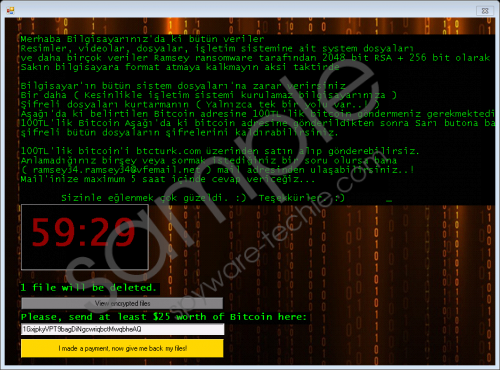 Ramsey Ransomware screenshot
Ramsey Ransomware screenshot
Scroll down for full removal instructions
While this ransomware is most prominent in the Turkey region, it does not mean that users from other parts of the world cannot be affected by it. Thus, it is important to have a fully secure operating system at all times. To improve your overall virtual security, you need to take a few preventative steps. First and foremost, make sure to implement a professional antimalware tool if you do not have one already. It goes without saying that such a tool is the most important part of your virtual security because it provides overall system security, meaning that it can detect and terminate any virtual threat in a automated manner. Alongside a such a tool, you also need to practice safe browsing habits to minimize the chances of coming across devious content while surfing the web. We highly advise you to avoid all dubious e-mail attachments that come your way from unknown sources since malware developers notoriously use spam e-mail campaigns to distribute their devious software. Furthermore, we firmly recommend staying away from all unauthorized download websites since they are infamous for hosting installers filled with questionable and even dangerous programs. These seemingly simple precautionary steps will make your operating system virtually unbreakable.
If Ramsey Ransomware is up and running on your PC, its complete removal must be your utmost priority. Under no circumstance delay the termination procedure because leaving this malware active for just a few minutes could have devastating outcomes. Once you are done with the instruction that we present below, we advise you to conduct an analysis of your operating system for anything linked to Ramsey Ransomware. This is important because its leftovers could act in an intrusive manner. For example, they could trigger a silent restoration of this ransomware. If you think that manual analysis is a bit too complicated, simply scan your computer with a professional antimalware tool since it can detect and delete any traces of automatically.
How to remove Ramsey Ransomware from your computer
- Right-click your Task Bar and select Start Task Manager.
- Click the Processes tab.
- Select the malicious process and click End Process. Keep in mind that the name of this process is randomized.
- Open the File Explorer.
- Navigate to C:\Users\(your username)\Downloads.
- Right-click a malicious .exe file and then select Delete. Keep in mind that the name of this file is randomized.
- Right-click your Recycle Bin and select Empty Recycle Bin.
In non-techie terms:
Make sure to use the alternative removal guide that we present below if you find manual removal and analysis of your PC too complicated. By following these instructions you will delete Ramsey Ransomware in an automated manner.
