Do you know what R4bb0l0ck Ransomware is?
It is easy to tell from the title that this program is a ransomware infection. It means that the program will encrypt your files with a complicated encryption algorithm, and it will demand that you pay a ransom fee in order to restore the affected files. This is a rather common and successful monetary scheme that is used by multiple malware infections. Quite a few users give up and pay the ransom, but with these infections, even if you do pay the money, there is no guarantee they would get your files back. Hence, you should remove R4bb0l0ck Ransomware from your computer with no questions asked.
This program spreads in the same way you would expect any other ransomware application to be distributed around the web. R4bb0l0ck Ransomware will arrive at your computer in a spam email attachment. The attachment will look like a regular document file, and it will come with a message that will look like an online store invoice or some financial report. Of course, the attachment might be masquerading as something else, but the point is that users should be careful when they encounter messages from unfamiliar senders because they might as well be dealing with a malware installer.
Normally, reputable companies avoid sending client information in email attachments because they know how risky it might be. On the other hand, if you feel that you must open a particular attachment, you can always scan it with a security tool that will help you figure out whether the file is safe or not. However, if you do not do that and open the file, R4bb0l0ck Ransomware enters your computer immediately. This is also the file you have to remove when you get ready to delete the ransomware infection. Depending on your settings, the file could be saved in your Downloads folder or on your Desktop.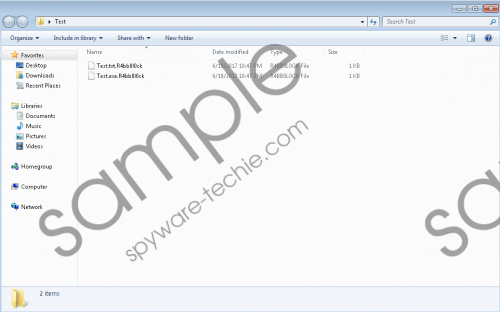 R4bb0l0ck Ransomware screenshot
R4bb0l0ck Ransomware screenshot
Scroll down for full removal instructions
Sometimes in the wild, the installer file for R4bb0l0ck Ransomware is called HiddenTear.exe. It just proves that the program is based on the Hidden Tear Ransomware. Also, it means that the infection will behave in a similar way, too. The main difference between Hidden Tear Ransomware and R4bb0l0ck Ransomware is that the latter targets computer users in the Netherlands and other Dutch-speaking countries. However, other than that, there is nothing much unique about the infection. It simply follows the same infection process as most of the other ransomware programs.
When R4bb0l0ck Ransomware enters your computer, it scans your system looking for the files it can encrypt. It will affect most of the user files and other frequently-used data. The program will encrypt those files with the AES algorithm, and all the filenames will get a new extension at the end. For example, music.mp3 will have turned to music.mp3.R4bb0l0ck. Aside from the affected files, the program will also drop a ransom note under the LEES_MIJ.txt filename. The ransom note will be in Dutch, but the bottom line is the same as in most of the ransom notes: Pay or else.
Once again, we would like to point out that contacting these criminals and paying the ransom would not solve the problem. In this case, we should appreciate the fact that R4bb0l0ck Ransomware does not have a point of execution and it does not have lock your screen. Therefore, it is not hard to get down to removing it. The only problem with this infection at the moment is that there is no public decryption tool that would help us restore your files.
What should we do in such a situation? It is important to keep a file backup. You might have saved your files on an external hard drive. Or maybe you always back them up on some cloud storage. You will also be surprised to see how many files you have saved in your email outbox and inbox. The point is that you need to be prepared for such infections. If you have a file backup, you will be able to restore your files once you get rid of the malicious program.
To remove R4bb0l0ck Ransomware, you will have to delete the files that initiated the infection. If you cannot find the files yourself, you can always invest in a legitimate application that will locate all the malicious files for you automatically. Should you encounter problems while removing this infection, please let us know by leaving a comment.
How to Remove R4bb0l0ck Ransomware
- Go to your Downloads folder.
- Locate the most recently downloaded files.
- Delete the files and open your Desktop.
- Find and remove unfamiliar executable files.
In non-techie terms:
R4bb0l0ck Ransomware is a dangerous malware infection that targets mostly computer users in the Netherlands. However, anyone can get infected with this program if they get assaulted by the spam email campaign that distributes it. The most important thing is to remain calm and remove R4bb0l0ck Ransomware from the system with a licensed antispyware tool. Also, please pay attention to the ransomware distribution patterns because that will help you avoid similar threats in the future.
