Do you know what Qword Browser is?
You may be surprised to learn that Qword Browser is not you typical web browser. Our security analysts have classified this browser as a potentially unwanted program which means that you should remove it if you want to remain on the safe side of things. This program is not malicious, but our researchers found it to be rather useless and a bit suspicious. Web browsers, such as Qword Browser are plentiful these days, because most of them are used for web monetization purposes. Similarly to other web browsers, such as Chedot, Securor Browser, and Internet Quick Access, Qword Browser is based on the Chromium platform which is a product of Google. However, not all Chromium-based third-party web browsers are good as you will learn in this article.
Let us begin analyzing Qword Browser by starting with its origins. Our researchers were quick to locate this program’s developer. Allegedly, it was released by a software developer called Qword Inc., which is located in China. Oddly enough we were unable to find any other programs that have come out from this developer. So it seems that this browser is one of this developer’s better-known programs. It must be mentioned, however, that this browser is close to 6 years old as it was released in 2010. So the company that developed it may not even exist. The fact that Qword Browser’s promotional website at Qword.com does not work, so this fact supports our initial suspicions. At any rate, this browser is still alive and you can get it either by getting it with software bundles or by downloading its standalone installer from Software.informer.com. Note that this website often features potentially unwanted programs, so choose what to download wisely.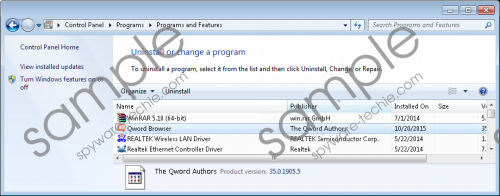 Qword Browser screenshot
Qword Browser screenshot
Scroll down for full removal instructions
Our researchers say that Qword Browser was developed for the Asian market, but as we can see, its developers did not limit themselves to that. Furthermore, this browser is in the English language by default, but languages can be changed of course. This particular browser is a bit different from its counterparts based on the Chromium platform. Our researchers have found that it is installed as some kind of a mod for the original Google Chrome browser. However, if you do not have Chrome, then Qword Browser will be installed as a standalone program. Our researchers have found that this browser is set to collect information about its users. To be more specific, Qword Browser may gather information regarding device information, log, location, unique application numbers, and local storage. This information most likely used to tailor advertisements and promotions that are, according to our researchers, included among the search results. Therefore, you are not getting the best search engine, and you are subjected to potentially unreliable content as there is no way of telling if this program’s promoted websites are legitimate.
A potentially unwanted program such as Qword Browser does not deserve to remain on your computer, because it does not have anything to offer. Its main objective is to subject you to promotional links that make money for its developers, provided of course if the company still exists. Qword Browser is not an immediate security threat, but it is not reliable either, so it is your call. We suggest removing it, but you can keep it if you so desire.
Manually remove Qword Browser
Windows 10
- Tap Win+X and open Programs and Features.
- Find the unwanted browser and double-click on it.
- Uninstall.
Windows 8 and 8.1
- Right-click on the Start screen logo.
- Open Control Panel.
- Go to Uninstall a program.
- Find the application.
- Right-click on it and click the Uninstall button.
Windows 7 and Windows Vista
- Open the Start menu.
- Click Control Panel and Select Uninstall a program.
- Find the undesirable program and right-click on it.
- Uninstall.
Windows XP
- Click the Start menu button.
- Open Control Panel.
- Go to Add or Remove Programs.
- Find the software.
- Click the Remove button.
In non-techie terms:
Qword Browser is considered a potentially unwanted program, because it was developed by a shady company located in China. This program does not offer anything useful as it just modifies Google Chrome in order to make you use the modified search engine that is apt to contain third-party links. In short, this browser is set to make money for its developers without having any regard for the people who use it. Therefore, we suggest removing it.
