Do you know what ProShopper is?
Do not expect ProShopper to provide you with fast, reliable, convenient and budget-friendly shopping services. Even though these services are promised on the official website proshopperapp.info promoting the browser extension, we identify the program as unreliable and useless. Adware is the most suitable category for this application because it truly is supported by online advertisements. In fact, this is the reason our malware researchers recommend that you delete ProShopper. If you do not, you will be presented with disturbing ads promoting the services of unfamiliar parties every time you launch a browser, regardless of the web page you open up.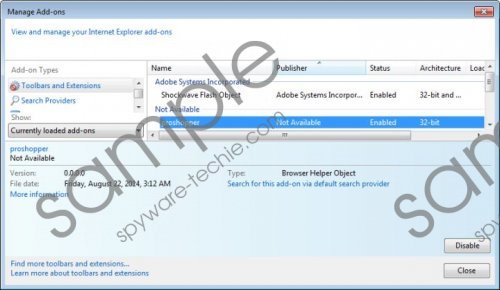 ProShopper screenshot
ProShopper screenshot
Scroll down for full removal instructions
Many computer users struggle with ProShopper removal, primarily because not all security tools identify it as a threat which requires automatic removal. According to our analysts working in the internal lab, the disruptive advertisement-supported program may be installed as PROShoppaer, PurooShoopperr, RoSuhhopper, etc. Even though it is obvious that the different variations of the name identify the same application you should remove, outdated and weak security tools may fail to identify and delete it in time. We have discovered this to be an issue for users whose systems are infected with SwiftCoupon, GoSave, ShopperMaster, and other justplugit applications. It is unlikely that these programs will be bundled with one another; however, they certainly could travel packaged with other disruptive software.
Do you have a reason to keep ProShopper running? This program is worthless because instead of helping you, it is likely to cause more issues that you will have to work out. The majority of computer users whose systems are infected with ProShopper adware choose to install automatic malware removal software, and if you use this software, the undesirable software will be deleted most quickly and reliably. The manual removal is not as straightforward because you may have to remove leftovers. Have you already completed the instructions below but you have no idea whether you need to remove ProShopper leftovers? Use a trustworthy malware scanner.
Delete ProShopper from Windows
Delete from Windows 8:
- Open the Metro UI and right-click anywhere on the screen.
- Select All apps and then click Control Panel.
- Go to Uninstall a program to locate ProShopper.
- To delete the program – right-click it and select Uninstall.
Delete from Windows Vista and Windows 7:
- Navigate to the left side of the Taskbar and click the Start button.
- Open the Control Panel and then go to Uninstall a program (found under Programs).
- Check the list for programs you wish to remove. Right-click and Uninstall them one by one.
Delete from Windows XP:
- Click the Start button on the Taskbar to open the pop-up user menu.
- Select Control Panel and in the menu double-click Add or Remove Programs.
- Remove the undesirable applications.
In non-techie terms:
ProShopper often enters the system unnoticed packaged with other programs you will need to delete. We recommend that you remove the advertisement-supported extension using a legit, up-to-date malware removal tool because it will delete all running threats simultaneously. Whether you choose to remove ProShopper manually or using the tools created for the task, what matters is that you delete adware. Leave a comment and check the instructions below if you need further assistance.
