Do you know what ProductManualsFinder Toolbar is?
ProductManualsFinder Toolbar is a browser add-on that is presented as a useful tool for getting your hands on user manuals of various products. However, there is a more sinister feature that you may not know about. Our security experts say that this toolbar features a search engine that is set as your browser’s homepage when you install it on your PC. Removing this application is highly recommended because it and its accompanying search engine can collect information about you and use it to show you customized promotional links that can be unsafe. In this short description, we will talk about how this extension is distributed, how it works, and how you can uninstall it from your PC and your browser.
ProductManualsFinder Toolbar is an application that, on the surface, looks like a useful tool. It is dedicated to people that often need to find user manuals for various products that include cars, phones, computers, and so on. The various categories are presented on this program’s search engine’s main page, and they are the focus of attention. However, this rather gimmicky feature is set to divert your attention from the fact that ProductManualsFinder Toolbar hijacks your browser’s homepage and replaces it with Search.myway.com. This search engine may look legitimate, but it is nothing like that. Our cyber security specialists say that this search engine uses Google Custom search. This fact suggests that its search results can be altered and modified to include additional promotional links of unverifiable legitimacy. These links can redirect you to infected websites that feature security exploits to get your PC infected with Trojans, ransomware, and so on. For the most part, however, it should subject you to shady surveys and online shopping websites. There is no telling whether or if at all you will encounter shady links when you visit this.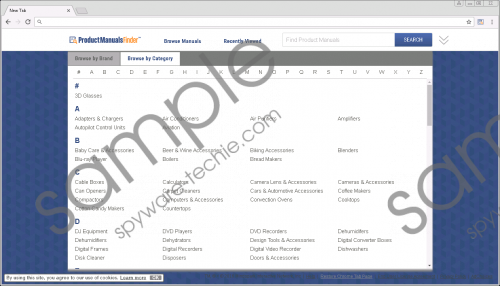 ProductManualsFinder Toolbar screenshot
ProductManualsFinder Toolbar screenshot
Scroll down for full removal instructions
Apart from showing you questionable links, Search.myway.com, with the help of ProductManualsFinder Toolbar, can collect information about you and use it to customize and personalize the promotional links you may see in your search results. It can collect both personally identifiable and non-personally identifiable information, but the former is provided voluntarily, and the later is collected automatically. Personally, identifiable information is collected only if you provide it to this program’s developers when you register on the MyWay site. Non-personally identifiable information includes IP addresses, search queries, search history, browser type, and so on. Given that this and other collected information is used for advertising purposes, you should not allow this search engine to collect it.
Both ProductManualsFinder Toolbar and Search.myway.com were created by Mindspark Interactive Network which is now known as IAC Applications. This infamous company has created many similar toolbars in the past. These toolbars include the likes of MyFormsFinder Toolbar, EasyHomeDecorating Toolbar, and YourTemplateFinder Toolbar. All of these toolbars do the same thing which is to make you use their promoted search engine and generate advertising revenue from promoted links. Take note that the links need to be clicked for IAC Applications to get paid.
We did not find any cases of ProductManualsFinder Toolbar being bundled with other programs, but we did find that it featured on a dedicated distribution website at Productmanualsfinder.com. You can download this toolbar for Google Chrome, Mozilla Firefox, and Microsoft Internet Explorer. Of course, you do not recommend downloading it, but you can if you really want to.
In summary, ProductManualsFinder Toolbar is a shady browser add-on that is nothing more than a potentially unwanted program. It features a hardly useful feature of providing you with user manuals of various products. Unfortunately, it also features a search engine that can collect information about you and show you customized promotional links in the search results. To keep your computer secure and protect your privacy, we recommend that you remove this toolbar along with its search engine.
Removal Guide (for Microsoft Internet Explorer)
Windows XP
- Open the Start menu and open Control Panel.
- Click Add or Remove Programs.
- Find the program.
- Click Remove.
Windows 7 and Vista
- Open the Start menu and open Control Panel.
- Click Uninstall a program.
- Find the unwanted program and right-click it.
- Click Uninstall.
Windows 8 and 8.1
- Open the Charm bar and click Settings.
- Go to Control Panel.
- Click Uninstall a program.
- Find the software and right-click it.
- Click Uninstall.
Windows 10
- Right-click the Start menu.
- Go to Programs and Features.
- Locate the program and uninstall it.
Remove from browser
Google Chrome
- Press Alt+F.
- Go to More tools and select Extensions.
- Find the toolbar and click Remove.
Mozilla Firefox
- Press Ctrl+Shift+A.
- Choose Extensions.
- Find the toolbar and click Remove.
In non-techie terms:
ProductManualsFinder Toolbar might look like a reliable and safe browser add-on, but it is not like that at all. It offers a gimmicky feature and replaces your web browser’s homepage address with its promote search engine to subject you to promotional links and ads featured in its search results. The promoted content can compromise your PC’s security, so we suggest deleting this toolbar.
