Do you know what Powermediatabsearch.com is?
After clicking on the wrong web content or installing questionable free software, you may find Powermediatabsearch.com as your new home page upon launching your browser. Our researchers have categorized this potential threat source as a browser hijacker as it is capable of altering your browser settings. Since this unreliable search page can display potentially unsafe third-party ads and links as well as it may collect information about your browsing habits, we believe that you should not engage with any content provided by this hijacker. It is important that you make sure that no questionable or malicious threats are present on your system if you want to maintain a secure virtual space. We believe that you should remove Powermediatabsearch.com from your browsers and all other threats from your computer.
There is no official website where you could download a standalone browser extension or application that would set this search page as your home page. In fact, there are only questionable channels for this browser hijacker to spread through. It is possible that you click on a fake download pop-up that makes you believe that you need a new plugin or a driver update. But instead of a properly working app, you may install this hijacker or even a couple more infections without even realizing it. The worst that can happen is that you drop a whole bundle of malware infections by clicking on an unreliable third-party ad or link. Such a bundle can seriously endanger the normal operation of your system, let alone how annoying this can become if you are bombarded with unreliable third-party ads while browsing the web.
It is not even that difficult to get infected with a bundle if you keep using suspicious torrent and freeware sites for downloading free programs or if you click on corrupt ads on shady websites. These sites are usually related to online gambling, gaming, file-sharing, and porn. You must have already noticed that these pages are flashing with ads and that is not only annoying, of course, but could infect you with some serious malware threats or redirect you to malicious websites. This is why it pays to steer clear of such pages and use only reputable and official sites for whatever you need. If you let several malware infections on board, it is not enough to only delete Powermediatabsearch.com from your browsers because you could still be exposed to all kinds of virtual security issues. Thus, it is best to run a trustworthy online malware scanner to identify all other threats on your computer. Of course, this alone will not stop these infections, you need to eliminate them all.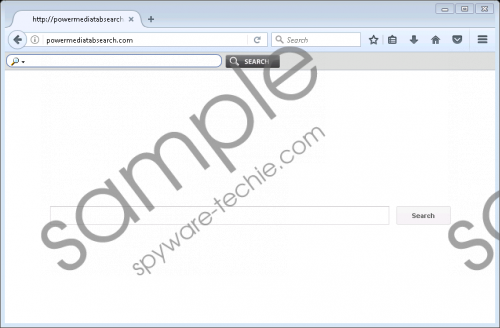 Powermediatabsearch.com screenshot
Powermediatabsearch.com screenshot
Scroll down for full removal instructions
This browser hijacker belongs to a huge family created by Imali Media, including Search.newtabtvgamasearch.com and Search.yourmediatabsearch.com among dozens of others. These hijackers are mostly very similar but sometimes even identical clones appear. This particular search page gives you access to websites related to online TVs, news, movies, and games. Another feature this search page exhibits is the panel of thumbnail links that redirect you to popular websites, such as Facebook, CBS, and promoted sites (worldtime.news and aliexpress.com). You need to be careful with promoted content because these may contain questionable third-party ads you should not click on because it could be risky.
Still, the worst part is the search engine that forwards all your searches to a potentially unreliable third-party search engine, plusnetwork.com. Since this browser hijacker can only generate revenue if it promotes its affiliates, it can do so through third-party ads and sponsored links among the search results. Therefore, these results are usually modified to contain such content. However, there is a chance that these affiliates are not all to be trusted. So when you click on any content on this search results page, you may click on a corrupt one that can drop an infection or redirect you to malicious websites. This is the main reason why we believe that you should remove Powermediatabsearch.com from your computer. So let us tell you now what to do if you have made up your mind about this hijacker.
As a matter of fact, this browser hijacker is known to change your home page settings and this is how it activates itself. Therefore, all you need to do is undo these changes, i.e., replace this search website URL as your home page with a page that you would like to see when you open your browsers. If you do not know how to do this, please follow our guide below. We also recommend that you pay more attention to the protection of your PC if you want to be secure in your virtual world. It may be time for you to install a professional anti-malware program like SpyHunter.
Remove Powermediatabsearch.com from browsers
Google Chrome
- Press Win+E and find the “%LocalAppData%\Google\Chrome\User Data\Default” directory.
- Delete Preferences, Secure Preferences, and Web Data files.
- Empty the Recycle Bin.
Mozilla Firefox
- Press Win+E and find the “%AppData%\Mozilla\Firefox\Profiles\{Unique Mozilla user ID}” directory.
- Open the prefs.js file in a text editor (Notepad).
- Modify the user_pref("browser.startup.homepage", "http://powermediatabsearch.com") string with a URL of your choice.
Internet Explorer
- Press Win+R and enter regedit. Click OK.
- Modify the value data of “http://powermediatabsearch.com” in the following registry keys:
HKLM\SOFTWARE\Wow6432Node\Microsoft\Internet Explorer\Main\Start Page (64-bit!)
HKLM\SOFTWARE\Microsoft\Internet Explorer\Main\Start Page
HKCU\Software\Microsoft\Internet Explorer\Main\Start Page - Modify the value data in the following value names in “HKCU\SOFTWARE\Microsoft\Internet Explorer\SearchScopes\{0633EE93-D776-472f-A0FF-E1416B8B2E3A}” registry key:
FaviconURL (value data: “http://powermediatabsearch.com/favicon.ico”)
FaviconURLFallback (value data: “http://powermediatabsearch.com/favicon.ico”)
TopResultURL (value data: “http://powermediatabsearch.com”)
URL (value data: “http://powermediatabsearch.com”) - Exit your Registry Editor
In non-techie terms:
Powermediatabsearch.com is a new search page that can show up in your browsers after a browser hijacker manages to slither onto your system. This search page offers you easy access to gaming, news, and streaming movie-related third-party sites apart from a questionable search engine. You should not trust this page and any related content because you could be exposed to potentially unreliable third-party ads and sponsored links that could be related to cyber criminals. Engaging with such contents may end badly for you and you could lose money from your bank account or infect your system with more threats. We recommend that you remove Powermediatabsearch.com from your computer as soon as possible if you do not want to experience further system security issues.
