Do you know what PodoWeb is?
If you have detected PodoWeb on your system, you should better remove it as soon as possible because it is not a reliable piece of software. The program itself has been published by Super Web LLC, which has already released hundreds of advertising-supported applications (e.g. Cling-Clang, Adanak, Albrechto, Gooternet, etc). It seems that PodoWeb just seeks to advertise various products and services; thus, you should not expect anything good from it. Actually, it would be clever to get rid of PodoWeb entirely because there is a huge possibility that this program will attract malicious software onto your computer. If you are ready to do that, you should continue reading the article in order to find out the easiest method to remove it.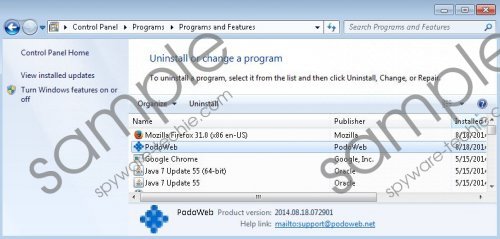 PodoWeb screenshot
PodoWeb screenshot
Scroll down for full removal instructions
As you have probably already understood, PodoWeb is inseparable from various commercial advertisements because it is a typical adware program. This program will generate and display them on various websites, including those where you could shop online (e.g. ebay.com, amazon.com, bestbuy.com, etc). It means that you will not be able to do your ordinary activities on the web freely. What is more, it is still very likely that you will be led to malicious software if you keep clicking on the commercials generated by PodoWeb. Actually, PodoWeb is not the only one acting in this manner; thus, we recommend that you keep an antimalware tool enabled in order not to allow other undesirable programs enter your system.
The research implemented by the specialists of spyware-techie.com has shown that various undesirable programs, including PodoWeb, tend to slither onto your computer secretly; thus, it is not surprising if you have not noticed its presence for a long time. In order to keep your computer clean, you should acquire a reliable antimalware tool and keep it enabled all the time. Besides, you should not forget to perform a full system scan periodically. Unfortunately, there are plenty of undesirable applications out there; thus, make sure that the software which you are going to install is reliable.
It might seem that various coupons, deals, and other offers are very useful; however, you should definitely consider the fact that this program might cause harm to your system’s security because it is very easy to encounter malware by keeping it on the system. Are you ready to get rid of this program? If so, you can use the instructions (see below) that we have kindly shared with you.
The removal of PodoWeb
Windows XP
- Click the Start button.
- Select Control Panel.
- Click Add or Remove Programs.
- Find the application that you wish to remove. Select it.
- Click the Remove button.
Windows 7 and Vista
- Open the Start menu.
- Select Control Panel.
- Click Uninstall a program.
- Right-click on PodoWeb and then click the Uninstall button.
Windows 8
- Tap the Windows key.
- Move your cursor to the lower-right corner of your screen.
- When the Charm bar appears, select Search.
- Type in control panel and click OK.
- Select it.
- Click Uninstall a program.
- Find the software that has to be erased.
- Click the Uninstall button.
In non-techie terms:
Even if you have eliminated PodoWeb manually, adware leftovers might still exist on your system and cause you inconvenience, which is why we recommend that you scan your PC with a diagnostic scanner. It will check whether there are no other infections on your system. In case it detects any, you will be able to delete them manually or automatically.
