Do you know what PDF Convert Tab is?
PDF Convert Tab is a browser extension that offers a PDF converter tool. It might sound like a handy piece of software, but before you download it, you should know it is categorized as a potentially unwanted program. Our computer security specialists say the offered PDF converter does not even work correctly. Moreover, we discovered there is a possibility the add-on could show suspicious third-party advertising content. Under such circumstances, we advise against its usage. If you do not think PDF Convert Tab can be trusted either, we encourage you to scroll a bit below and delete the potentially unwanted program with our offered removal guide. Nonetheless, if you would like to find out more about this application, it would be a good idea to read the rest of this report or even leave us a comment at the end of this page if you have any other questions about it.
PDF Convert Tab is available on Chrome Web Store page (chrome.google.com/webstore/detail/pdf-convert-tab/dhgmjcnnankiakilimffegjaalghdgmh) and its official site (pdfconverttab.com), but besides these sources, it could be spread through bundled software installers or pop-up advertisements. The installers bundled with it could be distributed through various untrustworthy file-sharing web pages, which is why we would strongly recommend avoiding such sites if you want to keep the system protected from potentially unwanted programs, adware, or other unreliable applications alike. Another thing we would suggest is always choosing advanced installation settings when it is possible. Such settings might not only reveal more informant details about the selected tool but also let you decide whether you wish to receive the software bundled together. Lastly, users should always check which company developed the chosen application and whether it can be trusted.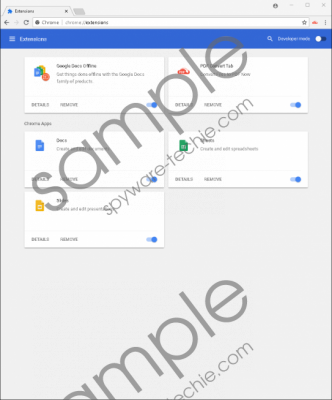 PDF Convert Tab screenshot
PDF Convert Tab screenshot
Scroll down for full removal instructions
If PDF Convert Tab gets installed, it might change Google Chrome's homepage to pdfconvertsearch.com. Also, the potentially unwanted program may offer a toolbar with a search box that could redirect users to pdfconvertsearch.com/search. The interesting part is this search engine may redirect the user through infospace.com. We believe it is possible the results received afterward might be modified or in other words injected with third-party advertising. Such content could be tailored as well since our computer security specialists say the add-on could gather some data about the user’s browsing habits. The thing you should know about the ads the PDF Convert Tab’s third-party partners might show is the extension’s creators claim they do not take any responsibility for them in their End User License Agreement document. More than that, the same paper claims the application’s creators take no responsibility for the add-on itself and claim it “may be exposed to various security issues through misuse, unauthorized access, corruption, and interception and should be considered insecure.”
Considering there are no guarantees PDF Convert Tab will be secure, or the content it might promote will be safe to interact, we would not recommend taking any risks with it. If you think the tool is not worth it as well, we advise you to delete the potentially unwanted program with the removal guide available at the end of this text. If you like using automatic features, you could install a reputable antimalware tool instead and use it to get rid of this suspicious extension.
Erase PDF Convert Tab
- Launch Google Chrome.
- Press ALT+F.
- Tap on More Tools and select Extensions.
- Choose PDF Convert Tab.
- Press Remove.
- Click Remove again to finish.
In non-techie terms:
PDF Convert Tab is a questionable browser extension as it falls under the classification of potentially unwanted programs. Our computer security specialists say there are a couple of reasons for it. First of all, it looks like the add-on could show unreliable advertising content from the third party. Also, its provided PDF converter does not seem to be working correctly, which means the application might become somewhat useless. Lastly, users should know it might come from unreliable sources; such us bundled installers, doubtful pop-up ads, etc. If you do not want to keep such a questionable tool installed, we would recommend erasing it with no hesitation. To do so manually users could follow the removal guide offer above this text. Another way to eliminate it permanently is to delete it manually from the browser’s Extensions menu.
