Do you know what PC Purifier is?
If you got PC Purifier on your PC, then we recommend that you remove it because it is an unreliable PC optimization tool that we classified it as a potentially unwanted program. Its scan results to do not show information about its findings but asks you to purchase the full version of it before resolving the detected issues. We have not tested the full version, but we doubt that this program does not detect actual issues but focuses on providing you with gimmicky features. Therefore, we are of the opinion that purchasing it is a waste of money. To find out more about this shady program, we invite you to read this whole article.
Our cyber security experts have downloaded this program from its official website at PCPurifier.com, installed it and ran its scanner. Allegedly, this application scans for system-related errors, Com and ActiveX errors, user-related errors, and Startup and Uninstall errors. So this program covers a broad field of errors that it is supposed to fix. Its scan, however, does not take long which is suspicious because it does not look like it scans the whole computer like a legitimate system optimization tool would. Its scan results to not provide detailed information on its findings, so you cannot be certain whether the scan actually found real issues. It is possible that its scan is just a gimmick and you are expected to purchase this application once it has completed its scan of your PC.
Also, our security specialists found that PC Purifier was configured to show a warning window saying that “Your computer may be at risk” and suggests that you call (844) 763-5838 for emergency tech support because plugin-container.exe has crashed. In reality, however, your computer is fine as it is because this tech support phone number is most likely paid and the people on the other end of the line may offer you to purchase useless services or suggest that you purchase the full version of PC Purifier.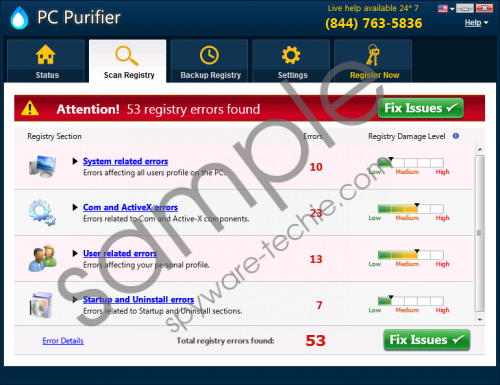 PC Purifier screenshot
PC Purifier screenshot
Scroll down for full removal instructions
This new PC optimization tool is similar to ProPCClean, Optimizer Pro, and several others. Moreover, like many similar applications, PC Purifier is promoted on websites such as Filewin.com, Malavida.es, and Descargar.es. Now, even though you can download its standalone installer from PCPurifier.com, it also comes bundled with shady software installers that install it on your computer secretly if you do not select advanced installation settings and uncheck its respective checkbox. It is worth mentioning that it can come bundled with another potentially unwanted program called Internet Quick Access or with browser hijackers such as Search.realcoolmovie.com. Therefore, some of its distribution methods are indeed shady, and you should take caution not to get it on your PC. PC Purifier costs 39.95 US dollars which are a substantial sum of money that you can spend elsewhere because this program will not provide you with a service you hope for.
In closing, PC Purifier is an unreliable and useless application that is not worth purchasing. Testing has shown that it will not provide you with details about its findings and we believe that the scan is just a gimmick. Furthermore, it is designed to show a fake error message that is set to encourage you to call a fake tech support number. We do not recommend that you call that number or buy the full version of this application. Instead, we advise that you remove it from your computer using our guide.
How to uninstall this application
Windows 10 and 8.1/8
- Right-click the Start menu/Start screen.
- Click Control Panel and go to Uninstall a program.
- Find the software and double-click it.
- Click Uninstall.
Windows 7 and Vista
- Open the Start menu.
- Click Control Panel and select Uninstall a program.
- Locate the application and right-click it.
- Click Uninstall.
Windows XP
- Open the Start menu and go to Control Panel.
- Click Add or Remove Programs.
- Find the application and click the Remove button.
In non-techie terms:
PC Purifier is a useless PC optimization tool and cleaner. It performs a fake scan of your computer and does not provide you with details about its findings which leads us to believe that it cannot fix real issues but this program is not free. Furthermore, it shows a fake error message that offers you to call paid technical support. In short, this application is all about making money for its developers — not helping you, so feel free to uninstall it.
