Do you know what PC Accelerate Pro is?
PC Accelerate Pro is an application that promises to help users boost their PC’s performance, get rid of existing errors, and free up hard drive space. In addition, it says that you will be able to delete unwanted files easily and quickly. PC Accelerate Pro seems to be a really reputable program – it has an official website, makes many promises, and there are even users’ reviews there. Even though it seems to be a reputable PC optimization tool, we still do not think that it can be fully trusted because specialists often classify it as a potentially unwanted program (PUP). This indicates that this program might act in an undesirable way. Have you already noticed that it acts somehow strangely? If so, you can delete PC Accelerate Pro whenever you want to.
PC Accelerate Pro will really scan your computer and then will provide you with the list of errors that have to be fixed. Unfortunately, it seems that it will not do anything even if you click Fix Issues Now unless you do not upgrade it. What is more, specialists say that there is a risk that PC Accelerate Pro will download malicious applications on your computer. This will be done without your permission. Furthermore, specialists have noticed that this program will start with Windows, which means that it will start working the moment Windows boots up. It has plenty of time to perform its activities, so it might really cause you some security-related problems. You can prevent this from happening by erasing PC Accelerate Pro from the system.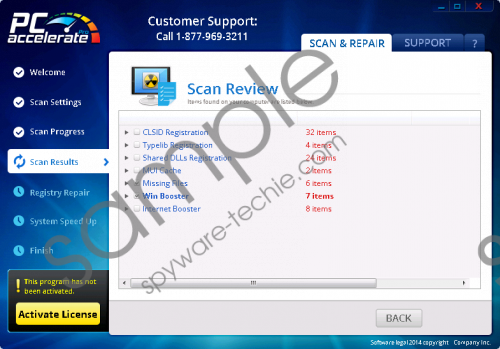 PC Accelerate Pro screenshot
PC Accelerate Pro screenshot
Scroll down for full removal instructions
The official website of PC Accelerate Pro exists and it is possible to download this program from there; however, it seems that this program usually enters systems bundled with other programs, e.g. adware, browser hijackers, and other PUPs. Yes, it uses the bundling method to slither onto computers without permission. PC Accelerate Pro is definitely not the only program that acts like that, so you will have to take care of your system’s safety in order not to find other unwanted programs on the system. Our specialists say that it is worth installing a security tool on the system. On top of that, it is very important that you stop visiting unreliable web pages and downloading programs from them. It is also advisable to install new applications very carefully because you might have an opportunity to decline the installation of suspicious software.
It is possible to delete PC Accelerate Pro via Control Panel because it is not a harmful application. If you have never tried doing that, use our manual removal instructions provided below the article. If this method is still too difficult for you, you should get rid of PC Accelerate Pro automatically. In other words, acquire the tool and then scan your system with it.
Delete PC Accelerate Pro
Windows XP
- Click the Start button and select Control Panel.
- Click Add or Remove Programs.
- Select the program and click Remove.
Windows 7 and Vista
- Open the Start menu and click Control Panel.
- Click Uninstall a program.
- Right-click on PC Accelerate Pro.
- Click the Uninstall button.
Windows 8/Windows 8.1/Widows 10
- Launch RUN and enter Control Panel. Click OK.
- Click Uninstall a program.
- Select the suspicious software and then Uninstall it from your system.
In non-techie terms:
If you have removed PC Accelerate Pro from the system, do not forget to find out whether other undesirable programs are installed or not. It will be enough to scan the system with an automatic malware remover, such as SpyHunter once. If it detects infections, make sure that you erase them as soon as possible.
