Do you know what PayDOS Ransomware is?
PayDOS Ransomware is a threat that locks all your pictures and documents in order to receive payment for their decryption. You may feel forced to pay, but you do not have to risk your money if you do not want to. In fact, paying the ransom may not necessarily guarantee data’s recovery, so users should consider the opportunity rather carefully. Those who refuse to put up with any demands, could take a look at the removal guide placed below the text and get rid of this threat. Users who do not want to erase it manually can use an antimalware tool too. In any case, a rash decision might be a bad idea, so before you choose your options, we recommend reading the rest of the article to find out more details about PayDOS Ransomware.
Our specialists cannot be entirely sure, but they think the threat could be distributed either with malicious email attachments or with other infections, for example, Trojans. Thus, PayDOS Ransomware is more likely to attack the system if you visit harmful web pages or carelessly open suspicious email attachments and other files downloaded from the Internet.
Naturally, to keep away from such infections and other malware as well, you should try to be more careful while surfing the Internet. As for suspicious files sent via email or downloaded from elsewhere, our specialists recommend checking such data with a legitimate antimalware tool. That way you can learn about malicious files before opening them and even if you do launch an infected file, a fully updated antimalware tool should protect the computer.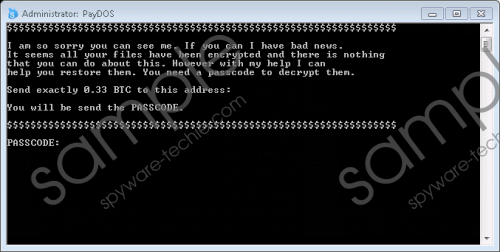 PayDOS Ransomware screenshot
PayDOS Ransomware screenshot
Scroll down for full removal instructions
Furthermore, PayDOS Ransomware should mostly target user’s private data, e.g. pictures, photographs, text documents, and so on. Sadly, the malicious application does not choose a specific directory, but rather encrypts all private files no matter where they are located. Files that were not affected should look the same as they were before the infection appeared, while the locked ones could have a second extension (e.g. panda.jpg.dng). Right after the encryption process, the malware might display a separate window with the instructions on how to pay the ransom.
The asked price should be 0.33 Bitcoins, which is currently around 232 US dollars. According to the note, you would receive a passcode to decrypt your files after the ransom is paid, but we advise you not to trust the PayDOS Ransomware’s creators so easily. You cannot be confident that they will do as they say. The cyber criminals do not care about what happens to user’s private data, so they might not rush to send the decryptor, and in the end, you may not receive it at all. Thus, if dealing with the malicious program’s creators seems too risky, we recommend removing the threat.
Users could take a look at the instructions below and decide if they are not too difficult to complete. Therefore, if you feel experienced enough, follow the provided instructions and delete the infection manually. Nonetheless, if you feel it is too complicated, or you simply want to erase other possible threats at the same time, it would be advisable to install a reliable antimalware tool. Such software could locate PayDOS Ransomware or other potential threats automatically. All that would be left is to click the removal button and eliminate the malicious program. If there are any questions related to the malware you would like to ask, we encourage you to leave a comment below or write us via social media.
Delete PayDOS Ransomware
- Tap Windows Key+E to launch the Explorer.
- Check the directory where all your downloaded files are being saved and locate the malicious file.
- Right-click the file and choose Delete.
- Empty the Recycle bin.
In non-techie terms:
PayDOS Ransomware is a dangerous threat that might encrypt all your personal data on the computer. After the files get encrypted, the user can no longer open them. However, if you created copies of such data before the malware appeared and placed it safely on an external hard drive or other storage, you can recover locked files from such copies. Before you connect any devices to the infected computer, it might be safer to get rid of the malicious program first. This you can do either manually with the removal guide available above or automatically with a legitimate antimalware tool.
