Do you know what PANDAViewer is?
You may have installed PANDAViewer knowingly and thinking that you would have a good image viewer, file explorer application for free. Our researchers have tested this software in our internal lab and concluded that this is yet another potentially unwanted program (PUP) indeed. Our tests also show that this is not really the best of its kind and it might indirectly pose a threat to your system security as it sets its own questionable search engine as your home page in Google Chrome, and it might also come on board along with malware infections and probably without your noticing it. We have found that this PUP may gather intel about your hardware, software, and other. This information might be misused in the wrong hands. In any case, we think that your computer can only be fully safe and clean if you remove PANDAViewer and all other possibly harmful applications as well. Please continue reading our article to learn more about this questionable software.
Our researchers say that this program comes from a well-known and notorious family of questionable applications called the ELEX family. This image viewer is actually the clone of a previous PUP named Picexa. This program is available for direct download from its promotional webpage, pandaviewer.com. The installer is only 3 megabytes so it downloads in a few seconds depending on your net speed. You need to be careful though because this installer also sets Search.pandaviewer.com as your home page in Chrome, which is a known browser hijacker that might show you potentially unsafe search results through third-party advertising and sponsored links. However, unless you tick the designated checkbox about the browser setting change, you cannot install this application as a pop-up window notifies you about it. This is rather pushy behavior and should be considered a sign that you should not install this questionable software, or if you already have, you should delete PANDAViewer as soon as possible.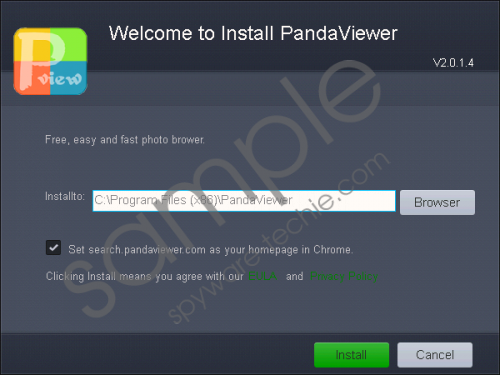 PANDAViewer screenshot
PANDAViewer screenshot
Scroll down for full removal instructions
Of course, such a PUP may not only be spread officially. It is also possible that you will find it spreading in free software bundles. However, such a software package may contain a couple of surprises in the form of malware infections, including browser hijackers, keyloggers, backdoors, Trojans, ad-supported programs as well as other PUPs. If you allow such infections to enter your system, you will definitely face certain unfortunate virtual security issues before long, such as privacy breach and more. This is why it is vital that you do not use shady file-sharing sites (torrent and shareware) whenever you need a new application. Most of such bundle infections also happen when you click on corrupt third-party advertisements. These can be generated by suspicious websites or adware programs that have formerly infiltrated your system. When you are installing a bundle you also need to be very cautious because you may be informed about the additional browser setting changes or extra tools that will be installed. This is the step that is usually overlooked by inexperienced computer users who thus infect their system without actually noticing it. If you do not recall using the official site to install this PUP, we recommend that you run a reputable malware scanner so that you can identify all the rest of the potential threat sources after you delete PANDAViewer from your system.
This application is a file explorer and image viewer with a limited number of functions. Obviously, you cannot compare this free program to any professional counterparts. Even its User Interface looks rather simple and low quality. We believe that you can easily find a way better application on the web if you spend some time researching before rushing to install your next PUP. As we have told you already, this software pushes you to set Search.pandaviewer.com as your home page in Google Chrome. This search engine does not even use its own engine to show you search results. Instead, it forwards all your searches to a possibly modified Google search results page. Most likely, this is the only way for this PUP to make some money, i.e., by promoting affiliates through advertisements and links on the search results pages. The problem is that there is no guarantee that all the advertised third parties are reliable. Therefore, it might happen that you click on unreliable content and end up on a malicious website or drop infections directly. All in all, we advise you to delete PANDAViewer from your computer if you want to feel safe while using your PC or going online surfing the web.
The worst part about this PUP is likely to be its removal. Although it does have a working uninstaller that you can find in the list of installed programs in Control Panel, this uninstaller fails to work properly and leaves a lot of leftovers on your system, including related files, folders, and Windows Registry entries. Therefore, we have included a step-by-step guide for you to follow carefully if you decide to manually remove PANDAViewer from your PC. Since this PUP may be the least dangerous threat on your system right now, we also recommend that you go on with your malware hunt until all possible threats are gone without a trace. If you do not have the necessary skills to do this, we advise you to install a trustworthy security program (e.g., SpyHunter) to defend your computer automatically.
Remove PANDAViewer from Windows
- Locate the shortcut icon on your desktop ("PandaViewer.lnk") and bin it.
- Press Win+E.
- Locate and delete these directories:
%ALLUSERSPROFILE%\Application Data\Microsoft\Windows\Start Menu\Programs\PandaViewer
%ALLUSERSPROFILE%\Microsoft\Windows\Start Menu\Programs\PandaViewer
%USERPROFILE%\Microsoft\Windows\Start Menu\Programs\PandaViewer
%APPDATA%\Microsoft\Windows\Start Menu\Programs\PandaViewer
%ALLUSERSPROFILE%\Start Menu\Programs\PandaViewer - Press Win+R and type regedit. Click OK.
- Remove these registry keys:
HKLM\SOFTWARE\Wow6432Node\Microsoft\Windows\CurrentVersion\Uninstall\{2EACA990-BDCF-47DE-86F3-5505B3A588C6}
HKLM\SOFTWARE\Microsoft\Windows\CurrentVersion\Uninstall\{2EACA990-BDCF-47DE-86F3-5505B3A588C6} - Exit your editor.
- Empty your Recycling Bin.
Remove leftovers from Windows
- Press Win+E.
- Delete these folders:
%PROGRAMFILES(x86)%\PandaViewer
%PROGRAMFILES%\PandaViewer - Press Win+R and type regedit. Click OK.
- Remove the following registry keys:
HKLM\SOFTWARE\Classes\PANDAViewer.tif
HKLM\SOFTWARE\Classes\PANDAViewer.tiff
HKLM\SOFTWARE\Classes\PANDAViewer.png
HKLM\SOFTWARE\Classes\PANDAViewer.jpg
HKLM\SOFTWARE\Classes\PANDAViewer.jpeg
HKLM\SOFTWARE\Classes\PANDAViewer.gif
HKLM\SOFTWARE\Classes\PANDAViewer.bmp - Then, delete these blank registry value names that have these values:
HKCU\Software\Microsoft\Windows\CurrentVersion\Explorer\FileExts\.bmp\UserChoice\[blank] ("PANDAViewer.bmp")
HKCU\Software\Microsoft\Windows\CurrentVersion\Explorer\FileExts\.gif\UserChoice\[blank] ("PANDAViewer.gif") HKCU\Software\Microsoft\Windows\CurrentVersion\Explorer\FileExts\.jpeg 2000\UserChoice\[blank] ("PANDAViewer.jpeg")
HKCU\Software\Microsoft\Windows\CurrentVersion\Explorer\FileExts\.jpg\UserChoice\[blank] ("PANDAViewer.jpg")
HKCU\Software\Microsoft\Windows\CurrentVersion\Explorer\FileExts\.png\UserChoice\[blank] ("PANDAViewer.png")
HKCU\Software\Microsoft\Windows\CurrentVersion\Explorer\FileExts\.tiff\UserChoice\[blank] ("PANDAViewer.tif")
HKLM\Classes\.gif\OpenWithProgids\[blank] ("PANDAViewer.gif")
HKLM\Classes\.j2c\[blank] ("PANDAViewer.jpeg")
HKLM\Classes\.j2c\OpenWithProgids\[blank] ("PANDAViewer.jpeg")
HKLM\SOFTWARE\Classes\.jp2\[blank] ("PANDAViewer.jpeg")
HKLM\SOFTWARE\Classes\.jp2\OpenWithProgids\[blank] ("PANDAViewer.jpeg")
HKLM\SOFTWARE\Classes\.bmp\OpenWithProgids\[blank] ("PANDAViewer.bmp")
HKLM\SOFTWARE\Classes\.jpe\OpenWithProgids\[blank] ("PANDAViewer.jpg")
HKLM\SOFTWARE\Classes\.jpeg\OpenWithProgids\[blank] ("PANDAViewer.jpg")
HKLM\SOFTWARE\Classes\.jpeg 2000\[blank] ("PANDAViewer.jpeg")
HKLM\SOFTWARE\Classes\.jpg\OpenWithProgids\[blank] ("PANDAViewer.jpg")
HKLM\SOFTWARE\Classes\.png\OpenWithProgids\[blank] ("PANDAViewer.png")
HKLM\SOFTWARE\Classes\.tif\OpenWithProgids\[blank] ("PANDAViewer.tif")
HKLM\SOFTWARE\Classes\.tiff\OpenWithProgids\[blank] ("PANDAViewer.tif")
HKLM\SOFTWARE\Classes\PANDAViewer.bmp\[blank] ("PANDAViewer.bmp") - Modify the following registry value data as shown:
HKLM\SOFTWARE\Classes\.bmp\[blank] "PANDAViewer.bmp" change to "Paint.Picture"
HKLM\SOFTWARE\Classes\.gif\[blank] "PANDAViewer.gif" to "giffile"
HKLM\SOFTWARE\Classes\.jpe\[blank] "PANDAViewer.jpg" to "jpegfile"
HKLM\SOFTWARE\Classes\.jpeg\[blank] "PANDAViewer.jpg" to "jpegfile"
HKLM\SOFTWARE\Classes\.jpg\[blank] "PANDAViewer.jpg" to "jpegfile"
HKLM\SOFTWARE\Classes\.png\[blank] "PANDAViewer.png" to "pngfile"
HKLM\SOFTWARE\Classes\.tif\[blank] "PANDAViewer.tif" to "TIFImage.Document"
HKLM\SOFTWARE\Classes\.tiff\[blank] "PANDAViewer.tif" to "TIFImage.Document" - Exit your editor.
- Empty your Recycle Bin.
- Restart your computer.
In non-techie terms:
PANDAViewer is an image viewer program that may be a disappointment to you since it really has no special features apart from some basic functions. In fact, our researchers have categorized it as a potentially unwanted program since it cannot be considered as a real or direct threat to your system. Still, we believe that it is best if you remove PANDAViewer from your computer because it might come on board with malicious software installers and it also promotes a potential browser hijacker. If you cannot sort this out manually and you are looking for an effective solution, we suggest that you use an authentic anti-malware program to take all the burden of malware removal off your shoulders.
