Do you know what Own Dates is?
Allegedly, Own Dates is an application for all of you bachelors and bachelorettes out there who want to find your soul mate. However, the truth is that it is nothing more than an adware-type application that you ought to remove as soon as the opportunity arises. It is set to promote paid dating websites of unverified legitimacy, as well as other untrustworthy websites. This program has been classified as adware because of its annoying and intrusive promotions that come from unreliable sources and it is distributed using deceptive methods. So if you have installed this application intentionally, then we invite you to read this short description that will hopefully help you reconsider your decision and uninstall Own Dates.
Let us talk about this adware’s origins first. We have found that Own Dates was developed by the same secretive malware developer that is also responsible for releasing BabyMegs, an application that is identical from a programming perspective, but promotes different content. However, this developer’s name is unknown which is all you need to know about it to see that it is an unreliable developer that purposefully stays in the shadows to avoid responsibility for its malicious software's actions.
As far as its dissemination methods go, this adware is currently being disseminated via a website that has been set up by its developers. This site’s address is Owndates.com. Note that this website is considered malicious and gets blocked by several antimalware programs. However, this site is not the only place where Own Dates is being distributed. Our malware analysts have revealed that its website is being promoted via browser hijackers that include the link in its search results. Furthermore, this adware may come bundled, and it uses the InstallCore downloader that may also carry additional malware such as adware and browser hijackers.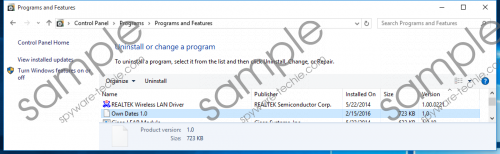 Own Dates screenshot
Own Dates screenshot
Scroll down for full removal instructions
Our malware researchers say that Own Dates mainly promotes Matchseniors.com, a paid online dating website that looks rather suspicious and requires a more detailed analysis. Nevertheless, this program may also promote other dating-related websites primarily aimed at American consumers. This program can display its promotions using two methods. It renders a window dedicated to opening one of the promoted web pages. This window is set to open randomly and you cannot disable it, so it is truly irritating.
Also, it can use Internet Explorer to display other ads. Our researchers say that this program force launches Internet Explorer and redirects to one of its promoted websites. Nevertheless, they say that most of the time it redirects to an online gambling website, but it may also redirect to dating sites as well. It appears that this application is limited in what it can promote, but since it receives its commands form a remote server, we would not be surprised to see its adverting campaign shift to an entirely new direction.
We would also like to inform you that it may collect information about you to tailor the ads in an effort to generate more revenue. For this purpose, Own Dates can gather information such as your browsing history, IP address, device type, web browser type, and so on. This information helps to determine certain demographic information, such as your current location.
All in all, Own Dates is no all that useful. It is just an application set to promote commercial advertisements and make money for its developers and their clients. It is in no way beneficial for you to have since it will nag you constantly by opening its user interface window and browser windows that show similar content. Moreover, some of its content may be unreliable and infect your computer with more malware. Therefore, we recommend that you uninstall this adware using our manual removal guide provided below.
Remove this malware via Control Panel
Windows XP
- Click Start and select Control Panel.
- Click Add or Remove Programs.
- Find the adware and click Remove.
Windows Vista and Windows 7
- Open the Start menu and go to Control Panel.
- Click Uninstall a program.
- Find the malicious application.
- Right-click on it.
- Then, click Uninstall.
Windows 8 and Windows 8.1
- Open the Charm bar and click Settings.
- Go to Control Panel.
- Click Programs and then click Programs and Features.
- Find the program and right-click on it.
- Then, click Uninstall.
Windows 10
- Simultaneously press Windows Key+X.
- Go to Programs and Features.
- Find the malicious program and double-click on it.
- Click Uninstall.
In non-techie terms:
Own Dates is an adware program that, in addition to other content, has been configured to promote dating-related websites. Its content is likely to be unreliable, and its ads are as annoying as they can get since this program will randomly open its user or Internet Explorer window and redirect to one of its promoted websites. It is truly an intrusive program that will not help you what you are looking for. Therefore, we recommend that you delete it using our removal instruction or SpyHunter, our recommended antimalware tool.
