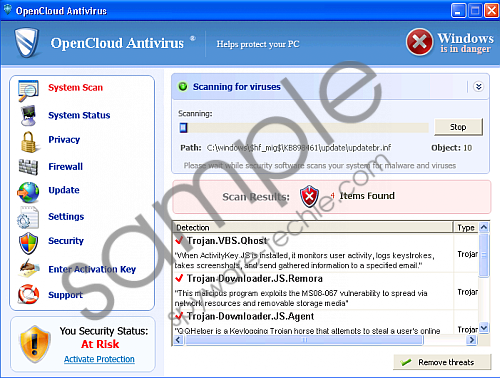Do you know what OpenCloud Antivirus is?
With all the sophistication invested into rogue security applications these days it has become increasingly more difficult for PC owners to distinguish between rubbish rogue security tools like OpenCloud Antivirus and genuine applications. The developers behind OpenCloud Antivirus are the same as those of Wolfram Antivirus, a well known and despised rogue application. This rogue security tool is an expert in copying the workings of a real security tool, and in this way convinces its victims to pay for its rubbish software.
If you are wondering how OpenCloud Antivirus manages to infiltrate your PC, it uses various infection tactics which range from infected online flash ads, bogus online malware scanners and seditious browser hijackers. The rogue manages to infiltrate the PC so surreptitiously that the user will not even be aware of OpenCloud Antivirus on the system until it reveals its presence to the user.
This will happen by OpenCloud Antivirus starting a fake system scan each time the user logs on to Windows. This fake scan will inevitably yield bogus scan results which will inform the user that his system is being attacked, and that he needs to purchase OpenCloud Antivirus in order to stave off these attacks.
Shortly following this the user will receive various fake security alerts stating the exact same thing. This is only one of the tactics OpenCloud Antivirus use to manipulate and panic its victims into believing their PCs are under attack, and to fleece them out of their money. Never pay for any OpenCloud Antivirus product. As a further attack, OpenCloud Antivirus will prevent the user from running any application on the system, and will generate the following fake alert each time the user attempts to launch an application:
Warning!
The file "taskmgr.exe" is infected. Running of application is impossible.
Please activate your antivirus software.
For a way to circumvent the annoying symptoms associated with this rogue, and to make it easier to get rid of OpenCloud Antivirus, enter the following activation key into the rogue:
DB038748-B4659586-4A1071AF-32E768CD-36005B1B-F4520642-3000BF2A-04FC910B
You will still need to delete OpenCloud Antivirus after entering the above code, as the code will only disable the symptoms but not get rid of the threat.
When all is said and done the only way to restore your PC’s security will be to get rid of OpenCloud Antivirus permanently. It is not easy to completely remove OpenCloud Antivirus from the system, but by using the removal power of a genuine security tool, you will also be investing in the future protection of your PC against similar attacks.
In non techie terms:
OpenCloud Antivirus is a fake security tool only out to swindle you out of your money. It does not have the ability to protect your PC, or to remove any type of threat from the system. Destroy OpenCloud Antivirus before it destroys your PC.
Aliases: OpenCloudAntivirus.