Do you know what Onesoftperday Ads are?
Onesoftperday Ads are commercial offers which may pop up on the bottom right section of your desktop. As malware researchers have found out, once installed, the application can create an unauthorized connection to the web and collect information about your virtual activity. This could be used to enhance the provided services, or it could be used to promote personally selected offers. Overall, you may want to delete Onesoftperday Ads, and we can help you. Continue reading the report to learn how to remove the advertisement-supported software from the Windows operating system.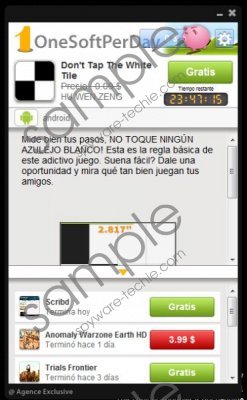 Onesoftperday Ads screenshot
Onesoftperday Ads screenshot
Scroll down for full removal instructions
Computer users usually download Onesoftperday from the official web page onesoftperday.com. In fact, it is unlikely that the application is distributed in any other way. Of course, software evolves and changes, which means that it could be infiltrated illegally in the future. This would not be surprising considering that the application is believed to be a variation of Adware.freeSOFTtoday, and this program does travel bundled with other programs. Despite this, the application has an auto start and presents suspicious pop-up offers, which is why virtual security experts do not identify it as a completely reliable tool. If you do not remove Onesoftperday, the pop-ups promoting different tools for your iOS, Android, Windows phone, Mac or PC will keep showing up. If you are not interested in the presented offers, and you are irritated by their representation, we suggest you remove Onesoftperday Ads right away.
Use the instructions below if you want to delete Onesoftperday Ads manually. It is likely that you will be able to get rid of the undesirable application completely. However, to stay on the safe side, we advise installing a malware scanner. If any unreliable programs are still running on the PC, you will be warned about it, and this will ensure that you do not leave out any malicious applications. Automatic malware removal software is also useful when dealing with suspicious adware or other threats.
Delete Onesoftperday from Windows
Delete from Windows XP:
- Click the Start button on the Task Bar.
- Select Control Panel.
- Click Add or Remove Programs.
- Remove the undesirable program.
Delete from Windows Vista or Windows 7:
- Click the Windows button on the Task Bar.
- Open the Control Panel.
- Click Uninstall a program.
- Right-click and Uninstall the program you want removed.
Delete from Windows 8:
- Access the Metro UI menu and right-click.
- Select All apps and then click Control Panel.
- Move to Uninstall a program and right-click the one you wish to remove.
- Select Uninstall.
In non-techie terms:
If you have discovered Onesoftperday Ads, there is no doubt that this advertisement-supported program is running on your personal computer. You can use the manual removal instructions to remove Onesoftperday Ads from the operating system, or you can install authentic security software to perform the automatic removal. Use the instructions below if you do not know how to install this software onto your own operating system. You can also leave a comment below if you have more questions.
