Do you know what Object Browser Ads is?
Object Browser Ads is a browser plugin published by Goobzo LTD that could be easily classified as adware, because it displays commercial advertisements whenever you browse the Internet. It is promoted as an application that displays coupons and discount offers, thus making it seem as though Object Browser Ads is really useful extension, necessary to help save money on your online shopping. However, any security or privacy-minded user should know more about this application, and he or she should be aware of the fact that the application might be associated with corrupted third parties.
Just like other similar applications, including Safe Saver and Savings Vault, Object Browser Ads is usually distributed via bundled downloads. This application usually travels together with Jollywallet and YTDownloader freeware.
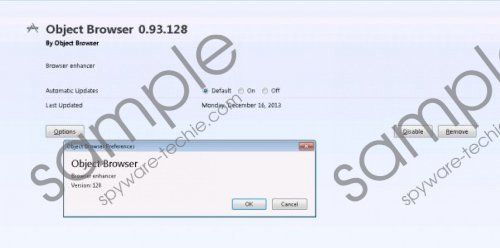 Object Browser Ads screenshot
Object Browser Ads screenshot
Scroll down for full removal instructions
It means that users download a particular installer file from a third party website, and the file generally has more than one application in it. When you trigger the installation of a program you have downloaded, in case it is bundled with other apps, it is very likely that you automatically install things like Object Browser Ads as well. Therefore, it is important that you remain attentive during the installation process, because you most probably CAN choose whether you want Object Browser Ads installed or not.
However, if you end up installing Object Browser Ads on your computer then be prepared for an onslaught of commercial advertisements coming your way. What is more, Object Browser Ads obviously collects information on what website you visit most often and what you search online for, in order to generate relevant advertisements content. However, the application cannot be liable for the security of the ads content, and so here we find the main security issue related to this browser plugin.
If a malicious third party exploits Object Browser Ads for malware distribution, one accidental click on a corrupted ad might lead to a dangerous website and perhaps even a malware infection. Here it should be pointed out that Object Browser Ads does not enter your system with intention to infect you with malware. It merely wants to generate money for its creators and affiliates by employing the pay-per-click system, and redirecting you to various associated websites.
Nevertheless, as malware infection is still one of the risks associated with Object Browser Ads, you should no longer tolerate the application and uninstall it from your computer right now. You most probably should remove all the other potentially unwanted applications that have come along with Object Browser Ads. If you are not sure which apps would that be, scan the PC with SpyHunter free scanner, and then acquire a trustworthy computer security tool that can terminate all the unwanted programs for you automatically.
Manual Object Browser Ads Removal
Windows 8
- Move mouse cursor to the bottom right of the screen.
- When Charm bar opens, click Settings and then click Control Panel.
- Open Uninstall a program and remove Object Browser.
Windows Vista & Windows 7
- Open Start menu and go to Control Panel.
- Click Uninstall a program and remove Object Browser.
Windows XP
- Open Start menu and select Control Panel.
- Go to Add or remove programs and uninstall Object Browser.
In non-techie terms:
Object Browser Ads is an application that adds additional functions to your browser. However, in order for those functions to work you could be exposed to potentially malicious or dangerous content, and therefore, it is highly recommended to remove Object Browser Ads from the system.
Aliases: ObjectBrowser.
