Do you know what Newtab.pro is?
Newtab.pro is a browser hijacker; however, you might think that it is a normal search engine if you look at its interface alone. If you dig at least a little bit deeper, you should figure out very quickly that it is quite questionable. If your browser was corrupted without your permission or against your will, you probably want to delete Newtab.pro as soon as possible. And what if you set it as your browser’s homepage yourself? If that is the case, you might not fully comprehend that there are risks you might be facing when using this search tool. Our research team is here to answer all questions corresponding to the suspicious hijacker, and if you do not find all answers in this report, be sure to use the comments section to start a discussion. Overall, we suggest removing the hijacker, and doing it right away might be best.
There is no direct installer of Newtab.pro, and there is no official download page that would offer the installer button. Instead, the hijacker relies on other programs, applications, and extensions. In some cases, the search tool could be bundled along with them as a separate offer, but it could also be installed as part of something else. In most cases, hijackers are attached to extensions that are meant to offer allegedly beneficial services. If an extension is linked to the hijacker, most likely, you will need to delete it to have the hijacker eliminated too. In general, it is best to install a malware scanner to check things out because it might be extremely difficult to find or unveil real threats. Needless to say, every single threat must be erased from your operating system, and it does not matter how you perform the task. It is most important that your system is clean again.
The first time you access Newtab.pro, you are prompted with a notification that asks to agree with the use of cookies. Cookies are used to store ad transfer information about the user, and as the notification suggests, the information can be used to personalize advertisements and the content that is shown to the user. This is why it might be dangerous to interact with the search results that are shown via Newtab.pro. They could include advertisements, and the results could be based on your previous browsing history, which might not be as useful as you might think. You also should take into consideration that the hijacker uses a third-party search engine, DuckDuckgo.com. The hijacker does not show original content, but it might be able to modify the results shown via this better known engine, and that is also a reason to delete it.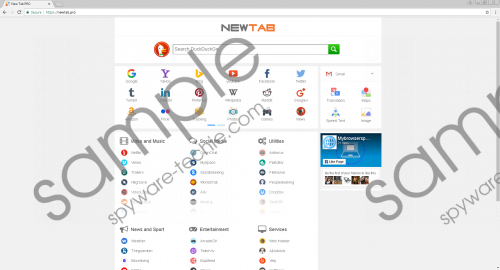 Newtab.pro screenshot
Newtab.pro screenshot
Scroll down for full removal instructions
If you follow the instructions below, you will change the homepage of your web browser, and, hopefully, that will be enough to remove Newtab.pro. Of course, as mentioned earlier, this hijacker could have been set by a program or an extension, in which case, you should focus on removing it instead of the hijacker. Eliminating malware or undesirable software can be difficult and time-consuming if you choose to do it manually, but you can install an anti-malware program. We hope that every Windows user employs anti-malware software to keep their operating system protected, and if you install a trustworthy program, you will be able to rest assured that your system is safe as well after the automatic removal of Newtab.pro and other threats.
Delete Newtab.pro from browsers
Internet Explorer
- Open the browser, tap Alt+T, and click Internet options.
- Click the General tab and move to Home Page.
- Overwrite the URL and click OK.
Google Chrome
- Open the browser, tap Alt+F, and click Settings.
- Navigate to On Startup and find the URL of the hijacker.
- Click the More actions button (three dots) and then select Remove.
Mozilla Firefox
- Open the browser, tap Alt+T, and select Options.
- In the General menu move to Home Page.
- Overwrite the URL.
In non-techie terms:
Newtab.pro is a search tool that uses DuckDuckgo.com search engine and that promotes third-party sites via its home page. Our research team warns that this tool could act as a hijacker, and if it does, it is most likely to be bundled with other undesirable programs or extensions that require removal. In this case, by deleting the program or extension you should have the hijacker erased as well. When it comes to the removal, it is most important to determine if other threats exist. If they do, installing and using an automated anti-malware program is recommended. If other threats are not found, you should be able to delete Newtab.pro using the instructions available above. Post a comment below if you have questions.
