Do you know what Netcrypton Ransomware is?
Netcrypton Ransomware is a malware that is designed to encrypt your data. It should be self-evident that this or any other application of this classification should never be active on your personal computer. If unfortunately, the ransomware in question is active on your personal computer, make sure to delete it without any hesitation. Applications of this category are usually crafted by cyber criminals for a single purpose - to make huge illegal profits from unsuspecting Internet users. To have a better understanding that of how this malicious piece of software functions, make sure to read this report as we provide detailed information gathered by our malware researchers. Furthermore, we include a few virtual security recommendations to help you maintain a clean and secure operating system at all times. Finally, to help you delete Netcrypton Ransomware, we present an easy-to-follow removal guide below.
During the in-depth analysis of Netcrypton Ransomware, our malware experts have discovered that this malicious program is crafted using .NET framework. It means that this devious application is fully compatible with all currently active Windows operating systems, which in consequence means that a vast number of users could be affected by it. Therefore, being aware of this malicious application's existence is critical if you wish to have a clean and secure operating system. As soon as you launch Netcrypton Ransomware, it immediately creates a copy of its executable files and hides the original. Such dubious functionality makes it harder to detect and delete this malicious application. The next step in the chain of action is the encryption procedure, which is quick and silent. Because of that most users are not able to catch this ransomware before it can do any harm. During the encryption, your data is locked with a powerful cipher to eliminate any chances of manual decryption. Our researchers have discovered that this devious application locks even .exe files, meaning that quite a few of your program will cease to function without any notification. The ransom note that this malware presents asks you to pay $300 worth of Bitcoin in return for decryption services. While it might seem like a viable way to get yourself out of the trouble that you are in, it is critical to know that developers of this ransomware are not obligated legally to do that even if you abide by the demands. Make sure to delete Netcrypton Ransomware without second thoughts by following the comprehensive removal guide that we provide below.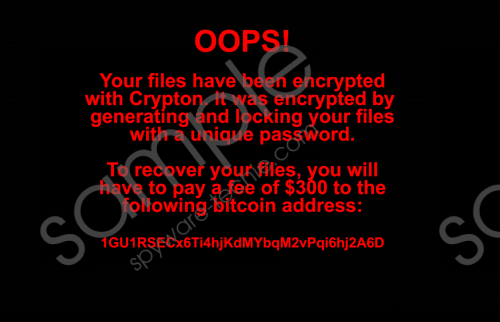 Netcrypton Ransomware screenshot
Netcrypton Ransomware screenshot
Scroll down for full removal instructions
To keep Netcrypton Ransomware and other similar programs away from your operating system, you need to take a few preventative steps to improve your overall virtual security. First and foremost, make sure to install a professional antimalware tool if you do not have one already. Having such a tool is paramount because it provides overall system security; it can identify and warn you about any virtual security threat before it can enter your operating system and do harm. Additionally, malware experts at Spyware-Techie.com highly advise you to stay away from all suspicious download websites because they are known to host bundled installers, which malware developers tend to use for distribution purposes. By acquiring all of your programs from their official developers' websites, you will lower the risk of encountering devious setup files. Last, but not least, make sure to learn as much as you can about all application before you download and install them because cyber crooks often trick users into obtaining their devious programs with the help of misleading marketing techniques. These seemingly simple precautionary steps will make your operating system virtually unbreakable.
To remove Netcrypton Ransomware completely and quickly, be sure to follow the detailed instructions below. It is critical to follow each step of the removal process with your utmost attention because a single mistake could lead to an incomplete removal. If that happens, you might have to face devastating outcomes. For example, leftovers of Netcrypton Ransomware could be enough for it to continue its malicious functionality. Furthermore, those same traces might restore the ransomware in question without your knowledge. If you want to be sure that every single bit of this malicious application has been removed, you need to recheck your entire operating system for anything associated with Netcrypton Ransomware as soon as you are done with the instructions below.
How to remove Netcrypton Ransomware from your PC
Windows 7/Vista
- Open your File Explorer.
- Click Organize and select Folder and search options.
- Select the View tab.
- Check Show hidden files, folders, and drives.
- Uncheck Hide empty drives in the Computer Folder.
- Uncheck Hide extensions for known file types.
- Uncheck Hide protected operating system files (Recommended)
- Click OK.
- Go to C:\Users\[your username]\Download.
- Select the malicious .exe files and tap Delete on your keyboard. The name of these files are random.
- Close the File Explorer.
- Right-click your Recycle Bin and select Empty Recycle Bin.
Windows 10/8.1/8
- Open your File Explorer.
- Click View and select Options.
- Check Show hidden files, folders, and drives.
- Uncheck Hide empty drives.
- Uncheck Hide extensions for known file types.
- Uncheck Hide folder merge conflicts.
- Uncheck Hide protected operating system files (Recommended)
- Click OK.
- Go to C:\Users\[your username]\Download.
- Select the malicious .exe files and tap Delete on your keyboard. The name of these files are random.
- Close the File Explorer.
- Right-click your Recycle Bin and select Empty Recycle Bin.
Windows XP
- Open your File Explorer.
- Click Tools and select Folder Options.
- Check Show hidden files, folders.
- Uncheck Hide extensions for known file types.
- Uncheck Hide protected operating system files (Recommended)
- Click OK.
- Go to C:\Users\[your username]\Download.
- Select the malicious .exe files and tap Delete on your keyboard. The name of these files are random.
- Close the File Explorer.
- Right-click your Recycle Bin and select Empty Recycle Bin.
In non-techie terms:
If you are a user that finds manual removal a bit too complicated, do not worry. Malware researchers at Spyware-Techie.com have crafted an alternative removal guide. Follow the instructions that we present bellow to delete Netcrypton Ransomware in a fully automated manner.
