Do you know what Mytab.club is?
Mytab.club is a browser hijacker that will probably enter your computer accidentally. There are browser hijackers that get installed silently, but for the most part, users simply miss the chance to avoid adding these pseudo search engines to their computers. In this description, we will tell you more about this computer threat category, and how it spreads across the web. We will also add the manual removal instructions that will help you remove Mytab.club for good. Finally, we will also give you a few tips on what you should do to avoid this annoying intruder.
You might argue that this domain is a manifestation of a malicious infection because you have never planned to change your browser’s settings. However, while it is true that your default homepage might have been changed unexpectedly, Mytab.club would not have entered your computer without your permission. If you do not remember installing this program, it means you gave your permission without realizing it. It does not mean that the browser hijacker tricked you into installing it. It is very likely that you simply did not notice this program because you were focused on something else. And that something else could have been a freeware application.
Tip number one: To avoid browser hijackers, adware, and other potential security threats, refrain from downloading and installing freeware applications. If you must download a freeware app, make sure you download it from its official website. The problem is that freeware packages are often used by cyber criminals and other shady parties to promote and distribute unreliable and even dangerous software. This one third-party installer you download from a third-party source can carry several programs, and when you go through the installation process, you might be distracted by one application that you actually intended to install.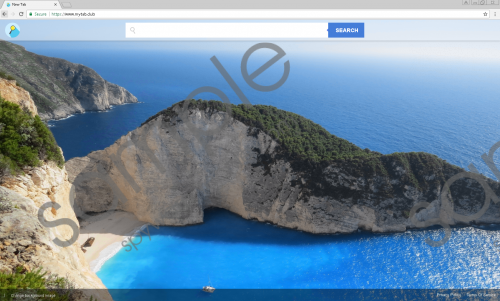 Mytab.club screenshot
Mytab.club screenshot
Scroll down for full removal instructions
Thus, as you can see, your browsing and installation habits are really important if you want to protect your system from Mytab.club and other similar applications. It may hardly look any more dangerous than a random extension, but you have to take all the potential risks into consideration. It is not really the browser hijacker that is the most dangerous for your computer. It is the third parties that could exploit it to get to you that you should be wary of. The browser hijacker could be easily used as a malware distribution tool, as long as third parties knew how to do it.
Tip number two: Investing in a licensed antispyware tool may protect your system from a variety of threats. Even if you are careful when you browse the web, sometimes seemingly inconspicuous programs could slither into your system either way. That is why computer security experts always emphasize the importance of regular system scans. If you have a licensed security application that can help you scan your computer every now and then, you should be able to detect and remove potential threats in the early stages of infection. Please remember that the security tool of your choice also has to be updated regularly, so that it would have all the latest malware definitions.
Coming back to Mytab.club itself, we would like to note that you should not be tricked by its appearance. This browser hijacker comes with a feature that allows you to change the background picture on its homepage. You can choose from a wide array of nature and wildlife photos, but in the end, it is nothing, but an empty shell. This program cannot even provide you with a search function because the search engine does not work. You would get an error page if you were to search for something via Mytab.club.
Seeing how this browser hijacker is of no use, it goes without saying that you need to remove it at once. As mentioned, you can do it manually by following the instructions. If you are worried about other potential threats, you can always scan your PC with the SpyHunter free scanner and delete the unwanted programs automatically.
The most important thing is to ensure that similar intruders do not enter your system again. They could lead to severe computer security issues. So prevent that from happening and everything will be all right again.
How to Delete Mytab.club
Chrome
- Press Win+R and the Run prompt will open.
- Type %LocalAppData% into the Open box and click OK.
- Go to Google\Chrome\User Data\Default.
- Delete these files: Preferences, Secure Preferences, and Web Data.
Firefox
- Press Win+R and enter %AppData%. Press OK.
- Navigate to Mozilla\Firefox\Profiles\[Unique User ID].
- Open the prefs.js file with Notepad.
- Remove this string: user_pref("browser.startup.homepage", "http://www.mytab.club");
- Save changes and exit the file.
Internet Explorer
- Press Win+R and type regedit. Press Enter.
- Open HKEY_CURRENT_USER\Software\Microsoft\Internet Explorer\Main.
- Right-click the Start Page value on the right pane.
- Choose Modify and edit your homepage. Click OK.
In non-techie terms:
Do yourself a favor and delete Mytab.club from your computer without any further ado. Although this program may try to convince you that you can improve your web search experience by having it on-board, those are nothing but empty words. In fact, a browser hijacker can always get exploited by cyber criminals, so you need to terminate everything remotely associated with potential security issues at once. For more information, feel free to contact us by leaving a comment below.
