Do you know what Mystarting123.com is?
Mystarting123.com is yet another browser hijacker belonging to the hijacker family called ELEX. It consists of a bunch of browser hijackers: Myhomepage123.com, Initialpage123.com, Yoursafersearch.com, and others. They do not differ much from each other – they are not only created on the same template, but also have the same drawbacks. We can assure you that none of them are trustworthy search tools even though interfaces they have suggest differently, so, in the opinion of our experienced specialists, keeping set on browsers and using any ELEX hijacker is a very bad idea. Since Mystarting123.com is the main subject of this article, let’s focus on it and activities it performs. If you still have a positive opinion about this website, we are sure it will change completely after reading this article from beginning to end.
There are several reasons that make Mystarting123.com an untrustworthy search tool, but the activity that makes it a browser hijacker is hijacking web browsers. To put it differently, your web browsers’ settings will be changed without your permission, and, in consequence, a new website will be set as a homepage on all your browsers. Because of this, your old search tool will no longer be there and, on top of that, Mystarting123.com will be loaded for you the second you launch your web browser. According to our experienced specialists, using this website as the default search engine is a bad idea because this tool might display the modified search results – they are potentially dangerous. The entrance of malicious software on your computer is the worst thing that might happen to you. It will not sneak onto your computer the second you click on any of these modified search results. Instead, this might happen if you browse pages you land on after clicking on a modified search result displayed to you. Unfortunately, we cannot say that it is the only drawback of Mystarting123.com. Research recently carried out by our specialists has shown that it might cause problems associated with your privacy too.
Mystarting123.com not only shows the modified search results which might cause trouble to users, but also collects information about them. The first type of information it records automatically is non-personal. It consists of IP address, browser type, Internet Service Provider (ISP), platform type, date/time stamp, and other details. Additionally, personally-identifiable information might be collected too: “mystartin123 may request or collect personal information from online users in a variety of ways, including through online forms for ordering products and services, and other instances where users are invited to volunteer such information.” This information is not hidden from users – they can find it in the Privacy Policy document. Unfortunately, users have still not developed a habit to check such important documents as the Privacy Policy and the End User License Agreement of software/search tools. As a consequence, they do not know what to expect from them and, consequently, they judge the trustworthiness of a piece of software/tool only from its appearance.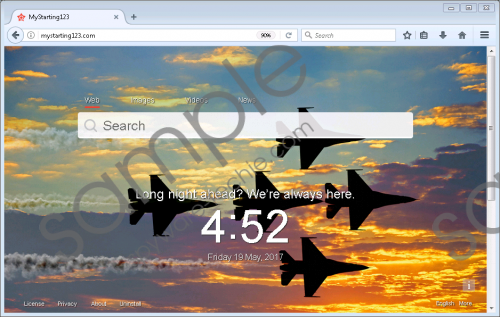 Mystarting123.com screenshot
Mystarting123.com screenshot
Scroll down for full removal instructions
The third reason why Mystarting123.com is not considered a trustworthy search tool is the fact that it can enter computers illegally. Research has shown that it is spread through bundled malicious installers in most cases. Consequently, it manages to enter computers unnoticed and then hijacks all web browsers. Since browser hijackers usually travel bundled, it means that it is possible to prevent them from entering the system. What users need to do not to encounter a browser hijacker again is to a) opt for Advanced installation settings when installing a new application from the web and b) enable a security application on their PCs.
Luckily, Mystarting123.com is not a serious malicious application, so it will not be impossible to remove it from browsers. There are two ways to eliminate it: 1) you can remove an undesirable search tool manually or 2) you can delete it with an automated malware remover. We hope that our manual removal guide provided below this article will help you if you decide to take care of it yourself.
Delete Mystarting123.com
Internet Explorer
- Open the Registry Editor (press Win+R, type regedit.exe, and click OK).
- Open HKEY_CURRENT_USER\Software\Microsoft\Internet Explorer\Main.
- Right-click on the Start Page Value, select Modify, and delete Mystarting123.com from its Value data.
- Click OK.
Mozilla Firefox
- Open the Windows Explorer (Win+E).
- Open C:\Users\user\AppData\Roaming\Mozilla\Firefox\Profiles\{Unique Mozilla user’s ID} .
- Locate the prefs.js file and open it with Notepad.
- Delete user_pref("browser.startup.homepage", "http://Mystarting123.com"); from this file.
- Save the changes.
Google Chrome
- Open the Windows Explorer (Win+E).
- Open C:\Users\{username}\AppData\Local\Google\Chrome\User Data\Default .
- Find Preferences, Web Data, and Secure Preferences files.
- Remove them all one by one.
In non-techie terms:
Hundreds of websites only pretend to be trustworthy but, in reality, they are nothing more than browser hijackers generating revenue for their developers. They might cause a bunch of problems, so you should remove a search tool which has changed your browsers’ settings without permission as soon as possible. The easiest way to protect your computer from browser hijackers and much more serious infections is to enable a security application on the system.
