Do you know what Myallsearch.com is?
Our security analysts have recently found a new shady search engine called Myallsearch.com which seems to use Google custom search to process entered search queries. Therefore, it is set to have custom search results which are highly undesirable because this search engine may promote questionable websites that feature malicious content such as malware that can further compromise your computer’s security. On top of that, researchers say that this search engine is set to collect information about you that is used to customize the search results to feature more relevant advertising and generate more advertising income.
Make no mistake because Myallsearch.com is part of a large web monetization scheme, so its only purpose is to show promoted links in its search results. It was created by an unknown developer that did not include its name anywhere in this search engine’s legal documents which only serves to show that, indeed, Myallsearch.com comes from a shady background. We have found that this search engine is a copy of Mywebsearch.com which is a browser hijacker associated with other hijacker’s such as Searchwebme.com. However, It is not a browser hijacker because it does not seem to be distributed like a browser hijacker would as browser hijackers are installed on a computer without the user’s consent.
According to the information acquired by our security researchers, Myallsearch.com is, at least for the time being, distributed using legitimate means. It comes in software bundles but they allow you to deselect its installation when opting for advanced/custom installation settings. So, to avoid installing this various other shady search engines, remember to always opt for custom or advanced installation and uncheck the checkboxes of the respective search engines. Now that we know how a bit about this search engine’s background and distribution methods, let us take a look at how it works.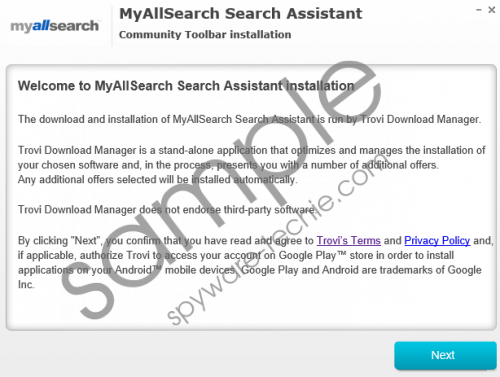 Myallsearch.com screenshot
Myallsearch.com screenshot
Scroll down for full removal instructions
In all honesty, Myallsearch.com can be used as a search engine precisely because it uses Google custom search. When you enter a search query in its search box, it redirects it through Google custom search and you get search results, so you are essentially using Google.com, but here is where the “custom search” part comes into play. Researchers say that Myallsearch.com’s developers are bound to configure the custom search results to accommodate additional promotional links that can pose a threat to your computer’s security. They say that, in the worst case scenario, this search engine can promote scam websites, various fake online shopping websites, phishing sites, and links to malware downloads. So this search engine is set to pose an although be it small but real threat.
After taking a look at its Privacy Policy, our cyber security specialists say that this search engine is set to place browser cookies on your PC and use them to collect information and save your personal settings. The Privacy Policy states that “Other companies show advertisements on MyAllSearch.” So there is no doubt that you will encounter ads when using it. As far as the information being collected is concerned, this search engine might obtain information such as your name, address, and email address, among other information, but this particular information is collected only if you supply it voluntarily by contacting the developers via email. Also, it will collect some information automatically and, according to the Privacy Policy, this information includes the IP address only, but this means that it will also obtain your approximate geographical location. Even though this information might not look like much, but it is quite useful for personalizing advertisements, so we suggest that you remove this search engine to avoid undesirable consequences.
In closing, Myallsearch.com is a simple search engine, but it is a clone of a browser hijacker that is not distributed as such. Regardless, it has all the same features as a browser hijacker would have which includes showing customized search results with additional advertisements and collection of information. Please follow the instructions featured below to remove Myallsearch.com from your browser.
How to change the homepage address
Google Chrome
- Press Windows+E keys.
- In the File Explorer’s address bar, type C:\Users\{Your user name}\AppData\Local\Google\Chrome\User Data\Default and hit Enter.
- Locate Preferences, Secure Preferences and Web Data files.
- Delete them or open with Notepad and replace http://myallsearch.com with your preferred homepage address.
Mozilla Firefox
- Press Windows+E keys.
- In the File Explorer’s address bar, type C:\Users\user\AppData\Roaming\Mozilla\Firefox\Profiles and hit Enter.
- Go to {Unique Mozilla ID} folder.
- Locate prefs.js and open it with Notepad.
- Find and replace http://myallsearch.com in the user_pref("browser.startup.homepage", "http://myallsearch.com"); string.
Microsoft Internet Explorer
- Press Windows+R keys.
- Type regedit in the box and hit Enter.
- Go to HKEY_CURRENT_USER\Software\Microsoft\Internet Explorer\Main
- Find the Start Page registry string.
- Right-click it and click Modify.
- In the Value data line, enter a new homepage address.
In non-techie terms:
Our security researchers say that Myallsearch.com is an unreliable search engine that uses Google custom search to present promotional links that come from unknown sources. Given that it comes from an unknown entity, we believe that the ads can pose a threat to your computer’s security. Therefore, we suggest that you get rid of this search engine using the guide above.
