Do you know what Multi-search.org is?
Multi-search.org is a really serious infection that usually slithers onto computers without permission. If you have already noticed that your homepage is changed, there is basically no doubt that this threat is on board. Our specialists have tested Multi-search.org in their lab and found that Multi-search.org usually applies changes to Internet Explorer only. If you are sure that you have become a victim of Multi-search.org browser hijacker and want to delete it from the system, you should know that this is a very difficult task because this threat cannot be erased via Control Panel and, unfortunately, browser reset will not help you to do that either. You are lucky today – we know how to delete Multi-search.org browser hijacker and we are ready to share this knowledge with you, so continue reading this article.
Many users notice that they see different web pages every time they open their browsers. Actually, they are right - Multi-search.org redirects users to different web pages, including loading-it.com, group.aliexpress.com, and apytrc.com. There are hundreds of these web pages and Multi-search.org changes them from time to time; thus, there is a possibility that you will be presented with untrustworthy web pages. You might also notice decent-looking web pages; however, they might still be unreliable or contain links that will lead you to unreliable places. Therefore, it would be best that you get rid of Multi-search.org browser hijacker as soon as possible. It is very important that you do that as soon as possible because this threat is going to collect information about you too. Even though it claims that it gathers only non-personally identifiable information, nobody knows whether it is really true, so we believe that it would be best that you delete Multi-search.org from your system as soon as possible.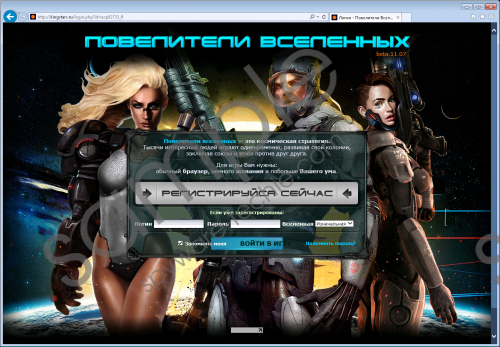 Multi-search.org screenshot
Multi-search.org screenshot
Scroll down for full removal instructions
It is not surprising that you cannot tell how Multi-search.org has managed to enter your system because this threat often travels bundled with other undesirable programs, which are not always reliable. Software bundles might be downloaded from third-party web pages and torrents, so if you have recently downloaded some kind of program from a third-party webpage, it is clear how Multi-search.org hijacker has managed to enter your system. Hundreds of other untrustworthy programs are distributed using the bundling method because this is the easiest way to get the access to the system.
Unfortunately, it is impossible to delete Multi-search.org browser hijacker via Control Panel. Specialists say that it seeks not to be deleted, so it will not allow you to delete itself easily. Research has shown that the only way to get rid of it manually is to modify the registry. This process might be rather complicated for ordinary users, so we have prepared the manual removal instructions (see below). In fact, we suggest less experienced users to acquire a security tool, e.g. SpyHunter and then leave all the work for it.
How to get rid of Multi-search.org
- Launch RUN and enter regedit in the box. Click OK.
- Go to HKEY_CURRENT_USER and then open Software.
- Click Microsoft.
- Locate Internet Explorer, open it, and click Main.
- Locate the Start Page value and double-click on it.
- Enter a new URL in the box next to Value Data and click OK.
In non-techie terms:
If Multi-search.org does not disappear from your browser, scan your system with an automatic malware remover, such as SpyHunter. Actually, you should do that too even if you do not see Multi-search.org anymore. It is important to do that because other infections might be hiding on your system and performing different activities behind your back too. If you do not erase them soon, other much more harmful applications might enter your system again.
