Do you know what MovieJunkies New Tab is?
MovieJunkies New Tab is a potentially unwanted program because it promotes a questionable search provider and showcases suspicious third-party links. If you trust the information presented at lp.movies-junky.com, the main goal for this program is to provide you with information related to movies. In reality, this program is meant only to promote three different websites providing movie reviews and trailers. We do not know how useful these particular websites will be, but we are sure that you can access them without downloading a truly suspicious browser extension. Of course, this is not the reason we advise deleting MovieJunkies New Tab from your operating system. We recommend removing this PUP – which is short for “potentially unwanted program” – because it can open up security backdoors.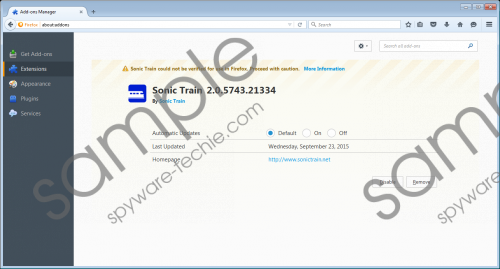 MovieJunkies New Tab screenshot
MovieJunkies New Tab screenshot
Scroll down for full removal instructions
Are you familiar with the creator and the distributor of MovieJunkies New Tab? We are. The creator, APN LLC, and distributor, InMind, Inc., are responsible for other suspicious, potentially unwanted programs. Although WorldNews New Tab, Gaming New Tab, and other similar programs do not offer identical services, they all serve the same purpose, and they all promote Ask Search. In fact, the search provider you will see every time you open a new tab is not necessarily representative of Ask.com. The search provider introduced by WorldNews New Tab is likely to be modified, which means that the search results shown to you could be adjusted to showcase the sites of InMind and APN associates. Although this does not necessarily mean that the sponsored links shown to you will be misleading, this is one of the reasons why we encourage users to remove WorldNews New Tab. You also need to keep in mind that the web cookies installed by this PUP could be used to track you, and, if you delete the PUP, this will stop.
Although WorldNews New Tab is a complicated program, its removal is very simple. All you need to do is eliminate the browser extensions on your Firefox and Chrome browsers. If you use Chrome, you might think that you need to remove the undesirable homepage as well, but that is not the case. If you open the Settings menu and navigate to On Startup, you will find a note saying: “An extension, Movie Junkies, is controlling this setting.” If you remove WorldNews New Tab, your browser settings will be restored fully, and you will not need to worry about seeing Ask Search on the startup. Unfortunately, your troubles might not be over if other infections are active on your operating system. If you installed WorldNews New Tab packaged with third-party programs, inspect them and delete them if necessary.
Delete WorldNews New Tab from browsers
Delete from Google Chrome
- Launch Chrome and tap Alt+F.
- In the menu on the right select More tools and click Extensions.
- Identify the unwanted add-on, click the trash icon, and select Remove.
- Restart the browser.
Delete from Mozilla Firefox
- Launch Firefox and tap Alt+T.
- Select Add-ons to open the Add-ons Manager.
- Go to Extensions and Remove the unwanted add-on.
- Restart the browser.
In non-techie terms:
Your operating system is more vulnerable than you think, and there are many malicious individuals who might try to exploit it. Although MovieJunkies New Tab is not a product of cyber criminals, they could use it as bait to infiltrate more malicious programs. Therefore, if you decide to install this program – which we do not recommend – you should not trust software bundles. If you have decided to remove WorldNews New Tab after reading this report, follow the instructions above. It is also recommended that you use a trustworthy security tool to clean your system from any remaining threats and protect it in the future.
