Do you know what Money Viking is?
Money Viking is an adware program that is supposed to help you save money when you shop online. According to the promotional taglines, the application has been developed to let you know of the best shopping offers out there, but we are not so sure that application can actually help you with that. Since it is an adware program, the app may, in fact, expose you to potentially harmful content by displaying third-party links. In other words, in order to protect yourself from severe computer security issues, you have to remove Money Viking from your computer without any further ado.
Perhaps users do not notice how this application enters their computers, but they can tell at once that something is wrong when they are flooded with pop-up ads. If this happens every single day, it probably means that Money Viking or any other adware application has been installed on your computer. It would not be surprising if you had more than one unwanted program running because such apps usually come bundled in packs. That would mean you have installed multiple applications at the same time via a third-party installer when you downloaded something from a file-sharing website.
Truth be told, Money Viking has an official website, but it is not possible to download this program from moneyviking.net. The website itself is just an empty shell developed to make an impression the program is reliable, in case you stumbled across the page accidentally. This type of tactic has been used by other programs from the same group as well, including Deals Avenue, High Stairs, Positive Finds, Roaming Rate, and many others. All these programs are based on the Injekt engine, and it is only backed up by a CLSID (a.k.a. Class ID) {F83D1872-D9FF-47F8-B5A0-49CC51E24EE8} that is common to all applications based on the Injekt engine and related to the Superweb adware family.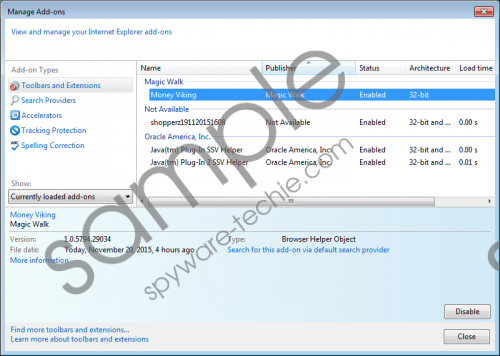 Money Viking screenshot
Money Viking screenshot
Scroll down for full removal instructions
CLSID is a type of identification number that is unique to every software application, which allows us to determine the number and type of programs installed on a particular computer. When Money Viking enters a target system, it adds quite a few class IDs into the registry, and CLSIDs like {085A374E-5218-4F48-A95F-353B3F2E2E4A} are unique identification numbers associated only with the Money Viking adware application. There are quite of few of those, so in order to locate all of them you may need to scan your computer with a legitimate antispyware application because finding all of the class IDs on your own might be too much of a challenge.
There are other registry entries related to the Money Viking infection, too. Some of them are necessary for the browser extension to work on Firefox, Chrome, and Internet Explorer. The extension for Internet Explorer will be called browser helper object because this browser uses a different type of add-on architecture. What’s more, you can also check the authentic CLSID for Internet Explorer’s extension by going to the browser’s settings and right-clicking the extension for “More Information.” On the other hand, this data will also let you know more about the extension itself, but not about its removal.
It should be clear by now that Money Viking will not improve your online shopping experience. If anything, it may expose you to potentially harmful content because the application does not review the third-party links it promotes. The content to the pop-ups displayed by this application is generated via moneyviking-a.akamaihd.net, hdapp1008-a.akamaihd.net, and other advertising networks. Yet, again, these networks only outsource the content to other sources, and there is no way to ensure its reliability. For all it’s worth, you may click a link that leads to a malware-related website and in the end, it could result in a malware infection.
To prevent that from happening, you have to do everything in your browser to get rid of this adware application. You can delete Money Viking via Control Panel, and for the most part, it should do the job. Nevertheless, let’s not forget that you are bound to have a few other unwanted applications “running wild” on your computer. For that, scan your PC with the SpyHunter free scanner and make sure you terminate all the potential threats that appear in the scan results.
What’s more, you need to safeguard your computer against similar infections in the future because it is not just your system that is at stake. Cyber criminals are aiming at your money, too, and you have to protect your financial well-being from these leeches. If you need any help with choosing a reliable security product, please do not hesitate to contact us.
How to Remove Money Viking
Windows 10 & Windows 8.1
- Right-click the Start logo and select Control Panel.
- Go to Uninstall a program and remove the adware program.
Windows Vista & Windows 7
- Open the Start menu and click Control Panel.
- Select Uninstall a program and remove the unwanted program.
Windows XP
- Click the Start button and navigate to Control Panel.
- Double-click Add or remove programs and uninstall unwanted applications.
In non-techie terms:
Money Viking is virtually a useless program that can only cause you trouble. Please remove this application from your computer as soon as possible to prevent even more serious infections. You need to make sure that you stay away from unfamiliar third-party websites that distribute freeware applications in software packages. Do what you can to protect your computer and your personal information from malicious exploitation.
