Do you know what Monarimo is?
Monarimo is considered to be an advertisement supported program. Even though the browser plugin is promoted as a beneficial tool which can help you compare prices, rate sites and save money while shopping online, our Windows security experts indicate certain risks related to this adware. Before you learn how to delete Monarimo from the PC, you need to learn how this program works. The first question that needs to be addressed is the extension’s distribution. How did you acquire this program? Did you install it from monarimo.info? Actually it is unlikely that you have downloaded it from its official source, simply because it is currently inactive. So, how did it get into your PC?
When analyzing applications from the same faction as Monarimo, including Spring Saver, Searchadence or Fassurun, it has been discovered that applications allegedly providing you with authentic saving deals are often packaged with other software. Have you recently installed Conduit programs or free video downloaders and various advertisements have started popping up on your browsers? Even though different adware could be packaged together with unreliable software, you need to suspect Monarimo as well. We recommend examining browser extensions for potentially installed plugins, or installing a reliable scanner in order to locate adware for you. Overall, remember that adware may seem harmless at first; however, you could face serious virtual security risks if you ended up clicking on corrupted ads.
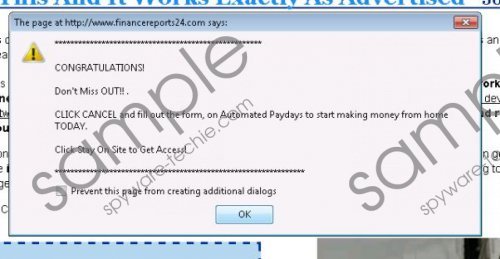 Monarimo screenshot
Monarimo screenshot
Scroll down for full removal instructions
Monarimo removal is recommended to those who do not know how to deal with adware and how to ensure that all operating system vulnerabilities are safeguarded. Are you tired of advertisements interrupting your browsing sessions, flooding your search results and endangering your virtual security? Then you can delete Monarimo without further delay, and we have prepared the manual removal guides to help you out. Note that after performing the displayed steps you should install authentic security software to ensure authentic Windows protection. This is especially important if you have discovered undesirable software entering and running on the computer without your notice.
Delete Monarimo from the PC
Delete from Windows 8:
- Tap the Windows key to access the Metro UI menu and right-click.
- Select All apps and open the Control Panel.
- Move to Uninstall a program and locate the program you wish to remove.
- Right-click it and select Uninstall.
Delete from Windows Vista & Windows 7:
- Navigate to the Task Bar, open the Start menu and click Control Panel.
- Move to Uninstall a program and right-click the undesirable program.
- Select Uninstall to have it removed from the system.
Delete from Windows XP:
- Click Start on the Task Bar to open the menu and select Control Panel.
- Double-click Add or Remove Programs and Remove the undesirable application.
In non-techie terms:
It is strongly recommended that you remove Monarimo from the PC so that no misleading adverts would be disrupting your browsing sessions. You can use the manual removal instructions displayed within the article to get rid of the suspicious browser extension; however, if you discover the irritating adverts reappear – install automatic malware detection and removal software which could detect and delete existing adware.
Aliases: Monarimo virus.
