Do you know what MMUltraPlayer is?
Everyone needs a reliable media player, which is exactly why there are so many fake and useless media tools. MMUltraPlayer is categorized as a potentially unwanted program because it is an empty shell that offers nothing, despite the attractive promotion that might support it. Although this program was found to play media files, you should not install it, and there is more than one reason for that. First of all, this potentially unwanted program (“PUP” from now on) does not offer a useful, interactive media player. All it can do is play audio and video files, and no other functions are available. On top of that, you might have trouble playing files because this PUP is full of technical bugs. Our research has revealed that this program can be unresponsive, and we are sure that you do not want to deal with that. What you should do instead is delete MMUltraPlayer, and we will show you how to do that via this report.
The suspicious MMUltraPlayer is similar to MediaPlayAir and GU Player, both of which are classified as PUPs as well. Although these programs are associated with different companies, it is possible that they belong to the same developer. The company we associate with MMUltraPlayer is Yurydychna Kompaniya Ayti-Leks LLC, and there is no information about it. What does this mean? Well, this either means that this company is new and has not established a website to represent itself, or it is unreliable and fictitious. Of course, the latter option is the more likely one. In general, when dealing with unfamiliar software, you need to research not only the software but also the companies creating, signing, and distributing it. For example, DownloadMR is the software bundler that was found spreading this PUP, and there is little information – beside it being identified as unreliable – about it as well. Needless to say, trusting installers that are considered malicious is a bad idea, but when they look harmless, you might trust them without even suspecting a risk. Due to this, we suggest you do extensive research before downloading anything.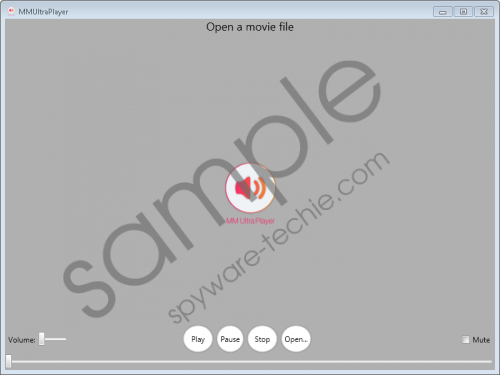 MMUltraPlayer screenshot
MMUltraPlayer screenshot
Scroll down for full removal instructions
If you have downloaded MMUltraPlayer with the help of DownloadMR, you are likely to encounter DealPly, Advanced ScreenSnapshot, and other ad-supported or potentially unwanted programs. If you use different installers, you can expect to encounter even more dangerous software, and you can inspect it using a legitimate malware scanner. Note that MMUltraPlayer could be used as bait to trick you into executing software bundles that might contain dangerous malware. Although this PUP is useless, you might be told a completely different story, and that is all that malware distributors need to trick you into exposing your own operating system to malicious infections. In this case, the PUP is viewed as a potential threat that can open a security backdoor through which malware can enter your operating system. The good news is that it is unlikely to download malware once it is installed on your PC. Of course, that does not mean that you should postpone the removal of this strange application.
There are several ways you can remove MMUltraPlayer from your operating system. If you decide that you want to erase it manually – which is not recommended due to the potential activity of many other threats – you might choose to uninstall this PUP. Although this is a good method, it also requires the removal of leftover components. The method we propose cuts down the time you would spend uninstalling the app and then removing its leftovers, and it is much more efficient, despite the fact that it might seem more complicated to inexperienced users. Of course, if malware is running on your PC, a trusted anti-malware tool is your best weapon, especially because it can keep you protected after cleaning the system.
Delete MMUltraPlayer from Windows
- Access Explorer by tapping Win+E keys.
- Enter %APPDATA% into the address bar.
- Delete the MMUltraPlayer folder.
- Delete the same folder in the %PROGRAMFILES% (or %PROGRAMFILES(x86)%) directory.
- Access RUN by tapping Win+R keys.
- Enter regedit.exe into the dialog box to launch Registry Editor.
- Go to HKLM\SOFTWARE\Wow6432Node\Microsoft\Windows\CurrentVersion\Uninstall\.
- Delete the {40B15843-4228-4357-A40D-D3D1A71C4405} MMUltraPlayer_is1 key.
In non-techie terms:
MMUltraPlayer is a potentially unwanted program because it is not a beneficial media player and because it might open backdoors for other malware to slither in. Although the app itself cannot download malware and other unwanted programs without your permission, it could be used as bait by software distributors who are using the software bundling technique. Overall, the program, its developer, and its publisher are all suspicious, and this points to it being unpredictable and potentially dangerous. If you want to remove MMUltraPlayer from your PC manually, follow the instructions above, and if you choose the more secure route of using an anti-malware tool, make sure you choose reliable and legitimate software.
