Do you know what MixVideoPlayer is?
Our malware analysts have discovered that MixVideoPlayer is a potentially unwanted program. Even though the program cannot download malware, it can expose you to unpredictable content. What is more, this PUP could be used to distribute other suspicious programs. Even though MixVideoPlayer probably cannot install undesirable programs without your permission, it can present recommendations that are not always trustworthy. If you trust a third-party software distributor, it is possible that the PUP will be installed with even more undesirable programs. Unfortunately, if you do not remove MixVideoPlayer now, it is likely that later you will need to delete even more undesirable software.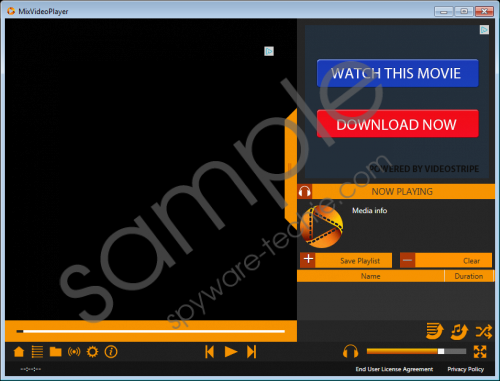 MixVideoPlayer screenshot
MixVideoPlayer screenshot
Scroll down for full removal instructions
MixVideoPlayer is the clone of PUP.MagnoPlayer, and very similar to the potentially unwanted programs NewPlayer and FastPlayer. Our malware researchers believe that these programs require removal, and, since MixVideoPlayer is not much different from them, you can expect its removal as well. The PUP has been published by SoftForce LLC, and users can download it from mixvideoplayer.com. Of course, we do not recommend this. There are plenty of free and reliable media players that you can use, and the suspicious MixVideoPlayer can be identified as a security threat. If you do not delete this program, it will display banner advertisements every time you launch the player. Trusting any kind of ads is risky, but it is particularly risky to trust the offers showcased by a potentially unwanted program. If you are convinced that you need to delete MixVideoPlayer, continue reading.
Not all computer users are experienced with the removal of undesirable programs. Even though the removal of MixVideoPlayer is quite straightforward, we are sure that some users will have questions. Follow the removal instructions below to delete MixVideoPlayer, and, if you fail, you can post your questions in the comment section below. At the end of the day, it is most important that you do not give up until MixVideoPlayer is removed from your operating system. Remember that you can always use automatic malware removal software to delete unreliable programs. In fact, it is much more beneficial to trust authentic security software than it is to perform the removal yourself.
Delete MixVideoPlayer from Windows
Remove from Windows 8/Windows 8.1
- Move to the bottom-right corner of the Metro UI start screen to open the Charm bar.
- Click Search and use the tool and open the Control Panel menu.
- Move to Uninstall a program, find the undesirable app, right-click it, and select Uninstall.
Remove from Windows Vista/Windows 7
- Move to the left of the Taskbar and click the Windows/Start button.
- Open Control Panel and click Uninstall a program.
- Right-click the program you wish to delete from your operating system and select Uninstall.
Remove from Windows XP
- Navigate to the Taskbar and click the Start button placed on the left.
- Select Control Panel and double-click Add or Remove Programs.
- Move to the Change or Remove Programs menu and Remove MixVideoPlayer.
In non-techie terms:
MixVideoPlayer is a PUP that can offer you to install suspicious programs via installer recommendations and banner advertisements. It is possible that the PUP is not a reliable program, which is why we advise removing MixVideoPlayer from your operating system. If the manual removal does not work, you should install automatic malware removal software without any hesitation. If you cannot install this software in a regular way, you can follow the guide presented below.
