Do you know what MiniBrowser Crawler is?
MiniBrowser Crawler is extremely suspicious, and there is very little information about it or its creators. Nevertheless, we know that this program can be a dangerous security threat, and you need to eliminate it as soon as possible. We classify this threat as a PUP, which stands for “potentially unwanted program.” Do not be mistaken by this unoffending title because the threat that hides behind it is truly unpredictable. According to our research team, this PUP could easily steal sensitive information, and, if it got into the wrong hands, it could be used to scam you or even steal your identity. The removal of MiniBrowser Crawler is not a straightforward process, but we will help you eliminate this threat from your operating system. All you need to do at this moment is read the report.
This suspicious, potentially unwanted program is not introduced to computer users in a transparent manner. This program does not even have a website to represent it. Instead, the installer of this PUP is silently attached to other malware forming software bundles. According to our research, this malicious piece of software can be installed without any of your notice, and, considering that it does not have a GUI, you might not know anything about its existence at all! It was found that MiniBrowser.exe is the executable that launches the infection from %PROGRAMFILES%\MiniBrowser (or %PROGRAMFILES(x86)%\MiniBrowser), so it is not completely invisible. If you do not delete the files within this folder, the malicious PUP will start running in the background without your notice. It was found that this infection is capable of visiting every site that is recorded in your browsing history. It then proceeds to interact with links, banner ads, pictures, and other content found on these websites in the hopes of discovering sensitive information, including login data.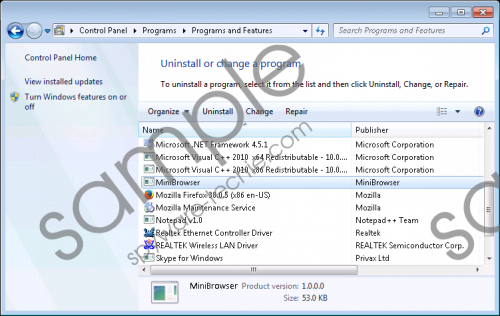 MiniBrowser Crawler screenshot
MiniBrowser Crawler screenshot
Scroll down for full removal instructions
Do you understand why it is dangerous to have malicious programs collecting your passwords and user names? This information could be used to steal your identity and use your name to introduce scams or even spread malware. For example, we have seen malware that hijacks users’ accounts to post infected links or even malware installers on social networking sites. This means that your inability to protect your operating system from malicious software could lead to your friends’ computers getting infected as well. As mentioned previously, this PUP is practically invisible; however, you might be able to suspect its existence. This infection uses up RAM (Random Access Memory), which means that the speed of your entire PC might decrease noticeably. It is also wise to check for this unreliable program if you find other suspicious software installed on your computer, considering that it usually travels bundled with other threats.
If you choose to remove MiniBrowser Crawler one component at a time, you will have to remove the {2F0A4118-77A9-4573-9FA0-98765DA6989D} CLSID that is located under HKLM\SOFTWARE\Wow6432Node\Microsoft\Windows\CurrentVersion\Uninstall\ and/or HKLM\SOFTWARE\Microsoft\Windows\CurrentVersion\Uninstall\. Of course, if you do not know how to follow these paths or even access the Registry Editor, you should choose a different removal method. We know two more. You can uninstall this PUP; however, this will not solve any problems regarding other threats or the security of your operating system. You can also choose to employ anti-malware software capable of deleting malware automatically. Needless to say, this is the option we recommend. If you choose the manual option regardless of our recommendation, at least use a malware scanner to learn which threats you need to eliminate from your PC along with the PUP.
Delete MiniBrowser Crawler
Delete from Windows XP
- Move to the Taskbar and click Start.
- Open the Control Panel menu.
- Double-click Add or Remove Programs.
- Remove the undesirable program.
Delete from Windows Vista or Windows 7
- Move to the Taskbar and click the Windows icon.
- Open the Control Panel menu.
- Move to Uninstall a program.
- Right-click and Uninstall the unwanted program.
Delete from Windows 8, Windows 8.1, or Windows 10
- Launch RUN (simultaneously tap Win+R).
- Type in Control Panel and click OK.
- Navigate to Uninstall a program.
- Right-click and Uninstall the unwanted app.
In non-techie terms:
There is no doubt that MiniBrowser Crawler is a malicious program. It is not even introduced as a beneficial tool because it is spread by unreliable installers that drop this PUP onto your computer silently. Because this program does not have an interface, it might perform its task without alarming you. Unfortunately, this strange program has been found to act in a very intrusive manner, and it is believed that it can collect and leak personal information. Due to this, we strongly recommend removing MiniBrowser Crawler from your operating system right away. Considering that this PUP may travel packaged with malware, we advise implementing anti-malware software to clean your operating system and protect it in the future. If you choose the manual removal option, use a malware scanner to identify existing threats, and be sure to eliminate all malicious components.
