Do you know what Mim-search2016.com is?
Mim-search2016.com is a devious piece of software that every Internet user should avoid at all times. Our research team highly advises you to do so since this program has been categorized as a browser hijacker. Such classification has been made due to invasive functionality that this program exhibits; like any other browser hijacker, it is capable of making unauthorized adjustments to your web browser's default settings, which result in a ruined online experience, to say the least. In a worst case scenario, this browser hijacker could prove to be quite dangerous as it might be the primary reason your personal computer could get easily infected with some other unknown devious program. Read the rest of this article to find out more about the suspicious functionality of Mim-search2016.com. To remove it in the easiest way make sure to follow the instructions that we present below.
After an in-depth analysis of Mim-search2016.com, our research team has discovered that in many respects does not differ all that much from other browser hijackers active nowadays. It has been noticed that upon its intrusion the devious program in questions is known to affect certain files and registry entries of most popular web browsers such as Google Chrome, Internet Explorer, and Mozilla Firefox. All the files and registry entries modified by this program are directly responsible from some of the most important default settings of a web browser. The main change triggered by this hijacker is of your default homepage. What is particularly annoying about this alteration is the fact that you will be forced to use it for as long as this hijacker is fully active on your PC. It is also important to note that using the search box presented within the newly set homepage for your online queries could prove to be quite dangerous. This is so because you might be presented with modified results; this means that some of them could prove to be implemented with redirect links. This is a dangerous instance, to put it mildly, since by clicking on a seemingly harmless search result, you could end up on suspicious third-party websites. In some cases, you could be taken to a site running an arbitrary code execution exploit; just entering a web page with such n exploit is more than enough to get your PC infected with some other devious application. It should be quite obvious that Mim-search2016.com is not only annoying but could also prove to be a major virtual threat. Thus, its complete removal must be executed as soon as possible.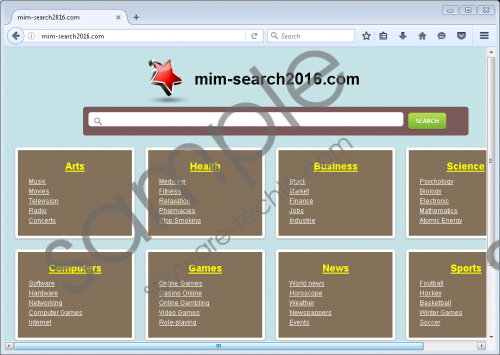 Mim-search2016.com screenshot
Mim-search2016.com screenshot
Scroll down for full removal instructions
It is important to maintain a fully secure system at all times. To improve your virtual security make sure to take a few preventative steps. Firstly, make sure to practice safe browsing habits; it is crucial to avoid all third-party download websites as they are infamous for being the primary source of bundled installers, which are often used by malware developers do distribute their invasive software. To reduce chances of infecting your PC in such a manner, you need to obtain your programs from authorized vendors' websites only as they do not tend to provide suspicious setup files with devious applications. Additionally, we advise every user to pay their utmost attention to every single installation procedure as you could come across an opportunity to cancel the installation of some questionable or even malicious program by simply unmarking a box. Lastly, but most importantly, make sure to install a professional malware detection and removal tool as it provides overall system security at all times. This means that it can identify and warn you about suspicious content online or on your PC in advance. By taking these precautionary steps, you will be able to keep your PC safe and secure at all times.
The removal procedure of Mim-search2016.com must be executed without any hesitation. This is critical as it could turn out to be a major virtual threat. Once you are done with the manual removal, it is important to conduct a detailed analysis of your PC for potential traces linked to Mim-search2016.com. This is crucial because in some instances traces of this browser hijacker could trigger its silent restoration procedure. Only a thorough analysis for traces related to the hijacker in question will allow you to be sure that the removal has been successful.
How to remove Mim-search2016.com from your PC
- Open File Explorer.
- Go to C:\Users\<your username>\AppData\Local\Google\Chrome\User Data\Default.
- Select and remove files that are named Preferences, Secure Preferences, and Web Data.
- Navigate to C:\Users\<your username>\AppData\Roaming\Mozilla\Firefox\Profiles\<unique Mozilla profile ID>.
- Find and delete a file called prefs.js.
- Click the Windows button.
- Type regedit into a search box and then tap the Enter key.
- Go to HKEY_CURRENT_USER\Software\Microsoft\Internet Explorer\Main.
- Right-click a registry value entitled Start Page and select Modify.
- Replace the unwanted URL with a new one and then click OK.
In non-techie terms:
If you happen to be a users that finds manual removal a bit too complicated, do not worry. Malware researchers at our internal labs have crafted an alternative removal guide. By following instructions that we provide below you will be able to delete this hijacker automatically in its entirety.
